"Innovation is the specific instrument of entrepreneurship...the act that endows resources with a new capacity to create wealth."
--Peter F. Drucker
In this article, I have tales of wonder and tales of woe. I am going to bring you up-to-date with the problems I've had thus far with Portal Express, and then I'm going to introduce you to a place where we'll all be able to go eventually to get answers.
The Bad and Ugly of Portal Express
I've been hitting some real snags with Portal because there was some miscommunication (or more precisely, lack of communication) between the WDSc team and the Portal team. Consequently, the Portal Toolkit does not work with the standard installation of WDSc 5.1.
As I related in my last Weaving WebSphere column, this was what I was trying to do:
- Get WPE for Multiplatforms working
- Get the Portlet Test Environment working in WDSc
- Create and test a portlet in the WDSc test environment
- Deploy that portlet to WPE for Multiplatforms
- Get WPE for iSeries working
- Deploy the same portlet to WPE for iSeries
I haven't completed step 2 because the standard installation of WDSc creates a folder named "v5.1" (note the embedded period), and the official response from IBM indicates that the version of InstallShield used with Portal Toolkit does not support periods in folder names. I actually opened a PMR on this, and the official response was that IBM hopes to fix this in the next release. For now, the only workaround is to uninstall WDSc and reinstall it with a different folder name.
Since the uninstall/reinstall process for WDSc is measured in days (especially if you have to download the 2 GB of software on anything less than a T1), I tried every other means possible, which meant spending a lot of time seeing if there was a workaround. Please note that IBM support--particularly a gentleman named Fang Feng--worked very hard to try to resolve my problem. Fang tried everything, including some undocumented workarounds, but in the end, he was stymied by the fact that IBM development just doesn't consider this issue a high priority.
I realize that, in the grand scheme of things, this is not a huge issue. But it's a little bizarre to me that while developing the Portal Toolkit--a product whose sole purpose is to enhance WDSc-- nobody thought to ensure that the current version works with the standard installation of WDSc. Not only that, but when the problem was identified, nobody thought fixing it was important. Instead, uninstalling and reinstalling WDSc is the official solution. I'd like IBM to avoid picking up that particular Microsoft habit, especially since WDSc installation and upgrade procedures are not easy.
Author's Note: I received correspondence from IBM development indicating that there is indeed a fix for this problem. For whatever reason, this information was not available to the support team. I am trying to get IBM support to confirm whether or not the fix actually addresses my PMR.
Okay, that's it for the bad and the ugly. You may have guessed that there's also something good somewhere. And you're right.
The Virtual Innovation Center
Welcome to the Virtual Innovation Center! The VIC, as nearly everybody calls it, is an outgrowth of the old Express Enablement Program (EEP). The EEP was a godsend to those of us who were trying to get some of the early WebSphere Express products working; it provided quick access to developers who could answer even the most bizarre user questions in a timely fashion. The success of the EEP led IBM to expand the program to a much more ambitious concept, the VIC. More than just a location for technical information, the VIC provides information on everything--from machine configuration to marketing--for a large and growing number of IBM products, including almost everything in the WebSphere line. The fact that non-Express products are being supported is reflected in the name change from EEP to VIC. Even though the VIC offers a wide variety of services, one of its core functions is still to act as the primary contact point for WebSphere information and support.
Getting Started with the VIC
The VIC is a very user-friendly place, and it's getting friendlier every day. To get started, simply point your browser to the opening page, shown in Figure 1.
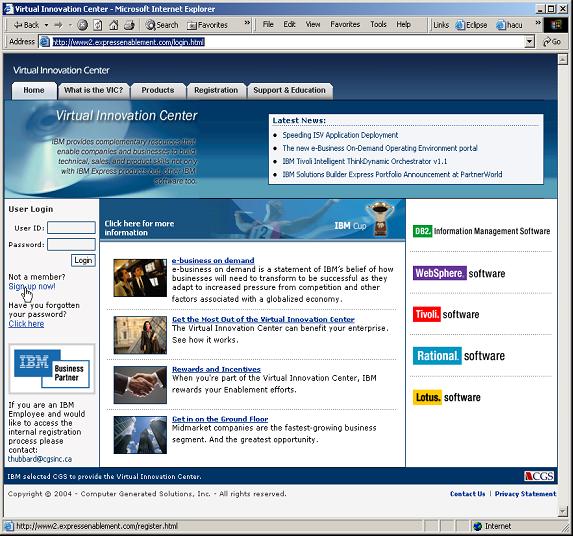
Figure 1: The login page for the Virtual Innovation Center (VIC) allows you to register online. (Click images to enlarge.)
Note that this is not an IBM site. In fact, if you attempt to access this site from an IBM page (such as the Virtual Innovation Center page), a pop-up box notifies you that you are leaving IBM. The VIC is developed and hosted by a company called Computer Generated Solutions (CGS) located in Canada. IBM's legal mumbo jumbo is a little jarring--"please visit the Virtual Innovation Center, which we neither endorse nor claim responsibility for"--but however you get there, the VIC is a really nice place.
Registering
Right away, you'll find that the VIC is very user friendly. Even the registration page has a Help document. Currently, the Help is a PDF, but I'm assured that this will change to an animated "show me," or what's called a "how-to" in VIC terminology. A how-to is an online document with screen shots that details the steps required to execute a given procedure. The real innovation in this approach is the button at the bottom of each how-to that brings up an animated presentation to guide you through each step of the process.
But for now, the PDF document is fine. Click on "Sign-up now!" and you'll see the screen shown in Figure 2. Once there, click on "Get the Most out of the Virtual Innovation Center" to get to the PDF document (which you can also see by clicking here).
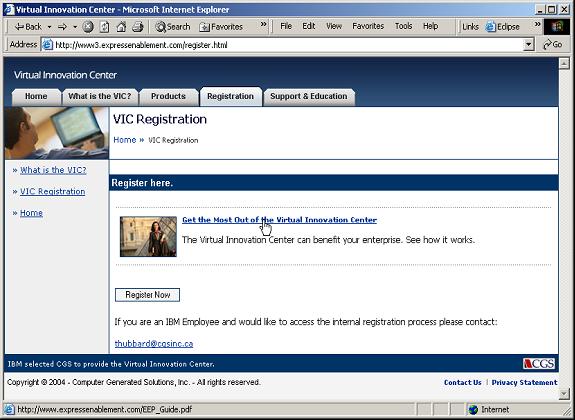
Figure 2: The registration screen for the VIC has its own Help guide.
What's Available?
So now that you know how easy it is to register, the question becomes "Why should I?" The answer is that there is a ton of information available. The VIC is a portal to all of IBM's educational material. If you've ever tried to find information about a specific product on the IBM Web site, you understand what a quandary it can be. We in the iSeries world are lucky to have the Infocenter, but trying to find information for things like WebSphere Portal can be very daunting. The VIC is designed to allow access to all things related to these products.
And that's not limited to technical support, either. The VIC provides access to the various marketing tools IBM makes available. I was amazed by the amount of information available online from IBM. The VIC has complete guides on subjects ranging from financing a product to creating a marketing plan. There are sales tools, demos, you name it. And even though much of this information has been available for a long time, this is the first time it's all been organized in a simple, easy-to-use interface.
There is literally too much content to cover in a single column. I will do my best to present you the highlights of the various offerings, but it's really up to you to get online and start learning more. If it suits you, take a guided tour; to find out more about those, contact the VIC sales support team at
The Basics
There are really two sets of basic information. The first has to do with registering for "projects" and "products," while the second is the standard information that's available for each product category. You start by registering for support. Once you've logged in, you will immediately see a screen that allows you to start exploring more options. But on that first screen, you will see tabs for, among other things, System Requirements, Add Project, and Add Product, as shown in Figure 3.
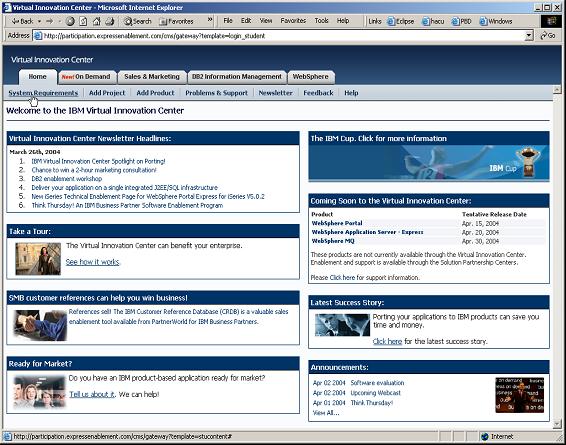
Figure 3: The VIC home page shows the System Requirements tab, among others.
The System Requirements tab allows you to make sure you have sufficient horsepower in your desktop machine to access all the features of the VIC. For a pleasant change of pace, the VIC requirements are relatively light, as shown in Figure 4, requiring only a 133 MHz CPU and 64 MB of RAM. For those behind a firewall, the System Requirements page details exactly which ports are needed for the various VIC features.
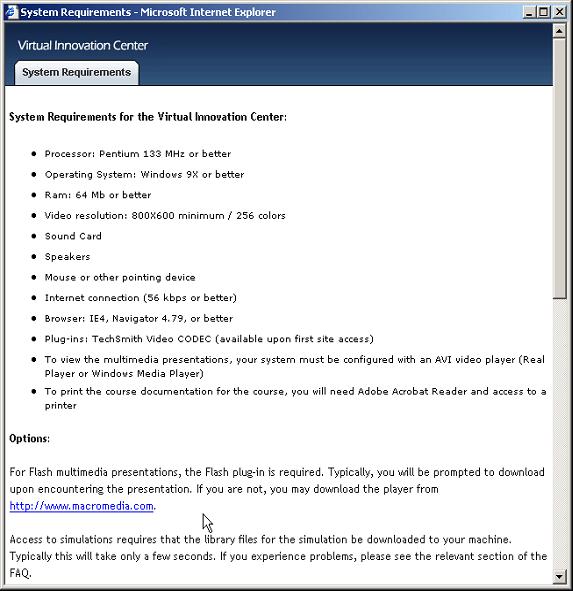
Figure 4: The system requirements for accessing the VIC are relatively light.
Before I go on, I'd like to point out a few things about the lower row of tabs (Figure 3). When you're on the home page, that tab row represents the common features available throughout the VIC:
- The Add Project tab allows you to add projects: These are projects at your company that have to do with porting or designing solutions that use the various supported products. For example, if you plan to port a legacy application to use WebSphere Express, you'd register a project for that. If you were designing a tool to work with Portal, you'd register a project for that. Once you've registered a project, you may qualify for additional free support.
- The Add Product tab, on the other hand, allows you to identify those IBM products that you are interested in--either because you need them or because you just want to get to know them. An interesting byproduct of this is that adding new products adds new tabs to the top row of your interface. If you refer back to Figure 3, you'll see that there are tabs for DB2 Information Management and WebSphere. That's because I have registered interest in both DB2 and WebSphere products. There are similar tabs for Lotus and Tivoli, and my guess is there will probably be more as the VIC expands.
- Problems & Support brings up a pop-up window that allows you to report problems, both in the supported products and in the VIC itself. The terminology is a little unusual; problems with the VIC are reported as "Participation Issues," while actual IBM product problems are "Product Issues." Once you get past the terminology, though, the Problems & Support tab is actually a nice incident tracking system.
- Newsletter accesses a bi-weekly online newsletter.
- Help pops up a nice online FAQ with lots of information on basic operation of the VIC.
The Rest of the VIC
The home page offers a number of other things as well, largely announcements and the like. Now it's time to dig into the meat of the application. Returning to Figure 3, you'll see that there are a number of tabs across the top; these are product categories. Some are always available, and some appear only if you register for products in that category. The On Demand and Sales & Marketing tabs always appear, while the DB2 Information Management and WebSphere tabs are visible only because I have expressed interest in related products. The tabs share a common base layout, so I'll use the first one, the "On Demand" tab, as a general introduction.
The On Demand Category
The On Demand tab is a new entry, thus the bright red "New!" label. However, it is very much like the other areas of the VIC in content and navigation. I don't have enough space to go into all of the features of the various VIC categories, but I'd like to at least touch on a couple of them. If, like me, you find this to be an intriguing new offering, the fine folks at the VIC are eager to get you acclimated and productive.
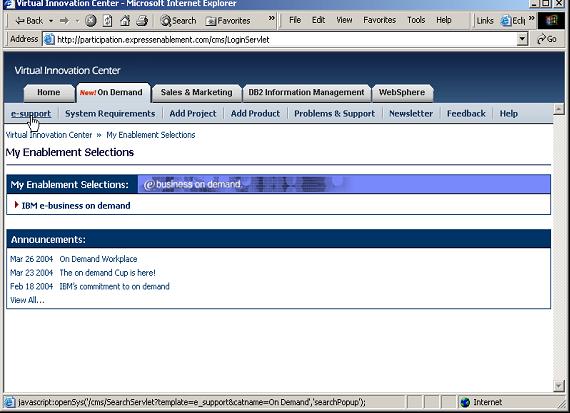
Figure 5: This is the initial screen for the On Demand category.
Figure 5 shows the screen for the On Demand category. The first thing you'll notice when you enter a category is the "e-support" tab (which will shortly change to "Live Support"). This simple tab opens up one of the coolest features of the VIC, the online chat room, as shown in Figures 6 and 7. Each category has at least one chat room. The product-based categories have more, each one focused on a specific product.
Chat Rooms
Figure 6: Selecting "e-support" pops up this window (On Demand has only one chat room).
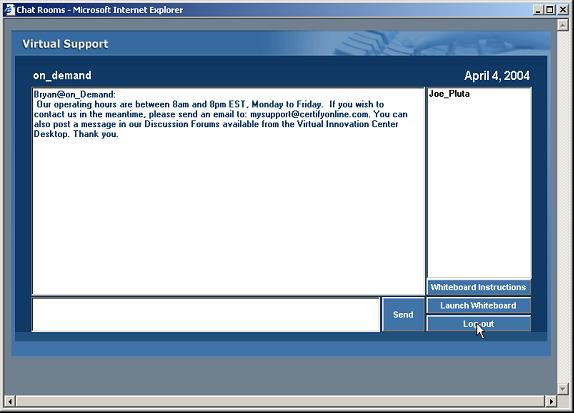
Figure 7: There's nobody home on Sunday, but this screen shot gives you the flavor of the chat interface.
I've used the chat interface a couple of times in trying to track down Portal Toolkit information. This chat room should be thought of as a front-line interface; don't use it if you've already entered a PMR. Instead, come here first to attempt a quick resolution to the problem. If the folks here can't find the answer, your problem will then escalate up to actual IBM support personnel, at which point it is out of the hands of the VIC. As long as the incident is here, though, you can track it through the Problems & Support tab mentioned earlier.
Other Category Features
Referring back to Figure 5, you'll see two common attributes of all categories: the enablement options and the announcements. Announcements are what you would expect, while the enablement options section is the basic navigation tool for the rest of the category. On Demand has only one option (like chat room options, other categories may have more enablement options, depending on the number of products you have registered). If you click on that option, a whole submenu appears, as in Figure 8.
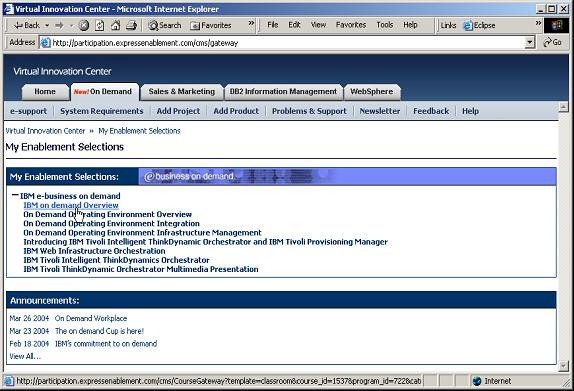
Figure 8: Here are some of the many options available in the On Demand category.
Selecting the option "IBM on demand Overview" brings up the screen in Figure 9, which shows the general layout of many of the other options in the VIC.
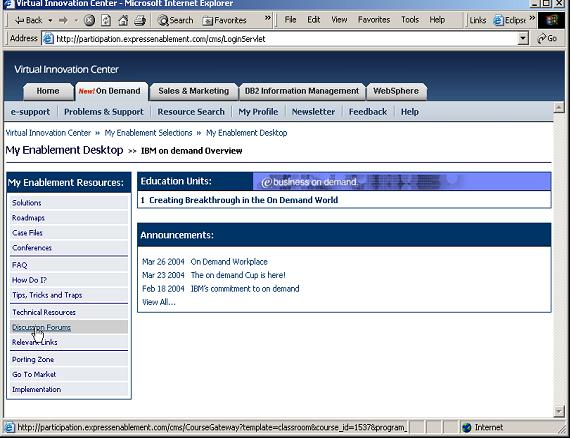
Figure 9: This is the standard interface to the information in the VIC for a category.
This page is known as the Enablement Desktop for a given subcategory, and it is really an exciting concept. The three simple panes in this desktop provide access to a wealth of information. The right side is pretty straightforward, providing Announcements as always and then one or more education units. Depending on the subcategory you chose in the previous page, there could be dozens of links to various forms of online education. And this is just the tip of the iceberg. The real treasure is on the left side.
You'll see I've clicked on a link marked Discussion Forums. This provides access to standard threaded forum discussions about the On Demand topic. I've done a little scrounging; there are dozens of these forums. And while the content is still a little sparse, I'm sure that the amount of information will grow as more people begin to participate.
Each category has a FAQ. Some of those reference blogs, such as the On Demand blog. There are also tips, tricks, and traps. Lots of really good information can be found in those. For example, here's a typical trap for WebSphere, under the subheading Servlets: "If you override an init method that accepts a ServletConfig as an argument then be sure that the first line is a call to super.init()." Excellent practical advice, if a little bit light on the theory side.
CGS is particularly proud, though, of the "How do I?" guides. I mentioned them earlier: illustrated guides that walk you through every step of a procedure. The guides show you what to type and which buttons to press and even allow you to interact with the tutorial presentation to make sure that you know exactly what to do. While not all the bugs have been worked out (occasionally the wrong tutorial comes up), the potential is enormous.
Not Just for Geeks
The truly innovative thing that I've found about the VIC so far is the fact that it manages to provide all of the features a technician would want but at the same time isn't solely dedicated to technical issues. Entire areas of each category are devoted to the sales and marketing of products, areas that may be just as valuable to product managers as the other areas are to technicians.
For example, the Solutions section provides detailed documents for implementing solutions using the various products. Roadmaps provide guides to developing, porting, and marketing applications. Case Files provide real-world guides to accomplishing various goals in your organization, from partnering with IBM to providing training and education to your employees and users.
The Sales & Marketing Tab
This brings me finally to perhaps the most unique part of the VIC, at least for an old techie like me. The Sales & Marketing tab is a little different than the other tabs in that it is not really product-related. Instead, it provides a portal into the many Sales and Marketing programs IBM offers. There is, for example, an entire section on financing. Another section provides a list of helpful guides to developing and implementing a marketing plan. Much of this information has been available for a long time, but the VIC provides a central jumping-off point for locating all of these great documents.
The Cups
And I would be totally remiss if I went through an entire introductory article on the VIC without mentioning the IBM Cups. Cups are competitions designed to promote education among IBM's clients. There are Cups in each category of the VIC, and the general idea is to study education courses and then take tests. You get points for each test, and weekly prizes are awarded. The winner for the entire event gets the Grand Prize. These prizes aren't exactly cheap, either--one of the weekly prizes, the Garmin eTrex GPS, is a $99.99 value, while one of the grand prizes is an NEC 19-inch LCD monitor. Nothing to sneeze at certainly.
Wrapping It Up
I've not had a great time with Portal. Given the fact that I think that portal technology is so important to the future of WDSc, I'm really a bit disappointed. Of all the things I'd think IBM would want to get right, I would think that getting Portal and WDSc working together would be paramount. I'm in the process of a similar project with Web Services, and I find the WDSc integration is very good. The whole Web Service architecture has some serious problems, which I will address in an upcoming column, but unlike the problems with the Portlet Toolkit and WDSc, the issues with Web Services are not IBM's fault.
On a brighter note, though, the VIC is a great new concept. I have a couple of reservations, which I'd rather keep to myself for now. Instead, I'd like you all to hop on the VIC and take it for a test drive. I'm looking forward to getting your feedback on it. I've even created a short poll to allow you to register your initial impressions. After we've all pounded on it a while, we can compare notes. Send me your thoughts, and we'll try to make a little compendium in a later column.
Until then, enjoy the new technology. IBM is trying to make it accessible, so take them up on their offer!
Joe Pluta is the founder and chief architect of Pluta Brothers Design, Inc. He has been working in the field since the late 1970s and has made a career of extending the IBM midrange, starting back in the days of the IBM System/3. Joe has used WebSphere extensively, especially as the base for PSC/400, the only product that can move your legacy systems to the Web using simple green-screen commands. Joe is also the author of E-Deployment: The Fastest Path to the Web and Eclipse: Step by Step. You can reach him at


















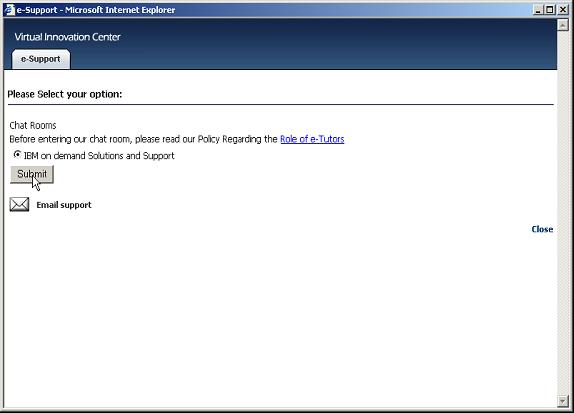






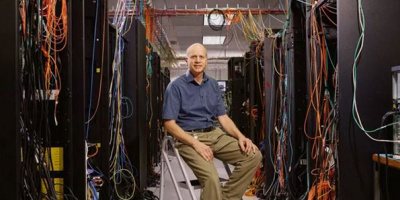

 More than ever, there is a demand for IT to deliver innovation. Your IBM i has been an essential part of your business operations for years. However, your organization may struggle to maintain the current system and implement new projects. The thousands of customers we've worked with and surveyed state that expectations regarding the digital footprint and vision of the company are not aligned with the current IT environment.
More than ever, there is a demand for IT to deliver innovation. Your IBM i has been an essential part of your business operations for years. However, your organization may struggle to maintain the current system and implement new projects. The thousands of customers we've worked with and surveyed state that expectations regarding the digital footprint and vision of the company are not aligned with the current IT environment. TRY the one package that solves all your document design and printing challenges on all your platforms. Produce bar code labels, electronic forms, ad hoc reports, and RFID tags – without programming! MarkMagic is the only document design and print solution that combines report writing, WYSIWYG label and forms design, and conditional printing in one integrated product. Make sure your data survives when catastrophe hits. Request your trial now! Request Now.
TRY the one package that solves all your document design and printing challenges on all your platforms. Produce bar code labels, electronic forms, ad hoc reports, and RFID tags – without programming! MarkMagic is the only document design and print solution that combines report writing, WYSIWYG label and forms design, and conditional printing in one integrated product. Make sure your data survives when catastrophe hits. Request your trial now! Request Now. Forms of ransomware has been around for over 30 years, and with more and more organizations suffering attacks each year, it continues to endure. What has made ransomware such a durable threat and what is the best way to combat it? In order to prevent ransomware, organizations must first understand how it works.
Forms of ransomware has been around for over 30 years, and with more and more organizations suffering attacks each year, it continues to endure. What has made ransomware such a durable threat and what is the best way to combat it? In order to prevent ransomware, organizations must first understand how it works. Disaster protection is vital to every business. Yet, it often consists of patched together procedures that are prone to error. From automatic backups to data encryption to media management, Robot automates the routine (yet often complex) tasks of iSeries backup and recovery, saving you time and money and making the process safer and more reliable. Automate your backups with the Robot Backup and Recovery Solution. Key features include:
Disaster protection is vital to every business. Yet, it often consists of patched together procedures that are prone to error. From automatic backups to data encryption to media management, Robot automates the routine (yet often complex) tasks of iSeries backup and recovery, saving you time and money and making the process safer and more reliable. Automate your backups with the Robot Backup and Recovery Solution. Key features include: Business users want new applications now. Market and regulatory pressures require faster application updates and delivery into production. Your IBM i developers may be approaching retirement, and you see no sure way to fill their positions with experienced developers. In addition, you may be caught between maintaining your existing applications and the uncertainty of moving to something new.
Business users want new applications now. Market and regulatory pressures require faster application updates and delivery into production. Your IBM i developers may be approaching retirement, and you see no sure way to fill their positions with experienced developers. In addition, you may be caught between maintaining your existing applications and the uncertainty of moving to something new. IT managers hoping to find new IBM i talent are discovering that the pool of experienced RPG programmers and operators or administrators with intimate knowledge of the operating system and the applications that run on it is small. This begs the question: How will you manage the platform that supports such a big part of your business? This guide offers strategies and software suggestions to help you plan IT staffing and resources and smooth the transition after your AS/400 talent retires. Read on to learn:
IT managers hoping to find new IBM i talent are discovering that the pool of experienced RPG programmers and operators or administrators with intimate knowledge of the operating system and the applications that run on it is small. This begs the question: How will you manage the platform that supports such a big part of your business? This guide offers strategies and software suggestions to help you plan IT staffing and resources and smooth the transition after your AS/400 talent retires. Read on to learn:
LATEST COMMENTS
MC Press Online