Last June, the iSeries Access family delivered its eleventh update for native 32/64-bit Windows client connectivity.
If you've been using the AS/400/iSeries/i5 for awhile, you've probably installed many versions of the Windows client. As you may recall if you used the original Windows 95/NT client (5763-XD1), it was quite a drastic change when in V4R4 the new Client Access Express for Windows entered the picture. A major difference between these two technologies was at the communications layer. With the original client, you had to go through a set of communications configuration steps and then start the network application. Once this was up and running, all functions (such as 5250, print, etc.) ran over that connection, which remained open until the user stopped the connection; thus, when there was no user activity, the connection continually needed to respond to the AS/400 system to keep that session "alive" so it would be there when the user did want to use some function.
With the Express client, major changes improved communications. This did force Client Access to drop support for SNA/APPC, but it greatly improved the usability, reliability, and stability of TCP/IP connectivity. To connect, users are no longer required to set up network configurations; they simply select a function they wish to use (for example, 5250 emulation or data transfer) and provide the system name or address they wish to connect to. When they complete their task, the connection is ended until they select to run another task. This type of connectivity puts much less strain on the network, the server, and the desktop operating system.
The current iSeries Access for Windows client product made its debut with V4R4. Many enhancements have been added in each follow-on release, and many different types of iSeries users can use this product. For example, it contains all the iSeries Navigator, Operations Console, and EZ-Setup functions that are essential to anyone who is in system operations or is responsible for managing and administering an iSeries server. But this article doesn't cover those enhancements; instead, it highlights the new V5R3 improvements most useful to the typical end user, PC programmer, and PC network administrator.
For End Users
The new product offers many enhancements for end users.
PC5250 Emulation
The most widely used function in iSeries Access for Windows is the Windows 5250 emulator. iSeries Access for Windows contains the emulator portion of IBM Personal Communications Version 5.7 (a.k.a. PC5250), which enables users to run host applications (such as RPG or COBOL programs) and work with OS/400 and i5/OS system screens. Since the emulator runs natively on Windows, it provides maximum performance (compared to a browser-based solution), has keyboard mapping and other special key handling (such as Field Exit key), and allows host-initiated screen updates to be immediately displayed on the desktop. PC5250 printer emulation allows iSeries printer output to print on PC printers. Up to 26 display and 26 printer sessions can be simultaneously running on one PC and be connecting to one or more iSeries servers.
Key Usability Enhancements
- Bypass sign-on can now be used in conjunction with Kerberos tickets to avoid a sign-on screen.
- The Wrap Pasted Text feature allows users to paste copied text across fields and lines without breaking in the middle of a word or ending a line with an invalid word.
- To be more consistent with other Windows applications, the "Move +/- sign" can be used before a number when performing copy or paste functions.
- The Customize Pop-pad dialog allows users to customize the dimensions of individual keypads. They can also map key combinations to display a specific pop-up keypad and toggle focus to and from the keypads.
- Users can display an accessible version of the Operator Information Area (OIA) by clicking View > Expanded OIA. Users can also map a key combination to toggle focus to and from the expanded OIA display.
- The Collect Screen feature allows users to gather individual print screens for printing at the same time. They can then print the collected screens with the Print Collection function. These functions can be used concurrently with the regular Print Screen function.
- Printer emulation now includes support for Basic_ascii print PDF and PDT output. This allows printing text without printer commands. A PDF contains Printer Commands to the right of the equals sign (=). In this PDF, the Printer Commands are removed so that just ASCII text is sent to the printer or file. This is also supported for bidirectional (LamAlef) users.
- With the Autostart Java Applet functionality, users can run a Java applet automatically by adding the Run Applet function to a macro. Add this function to an autostart macro to make an applet run at session startup.
- Improved messages explain errors encountered.
- Users can set Color Mapping and Blinking preferences via text boxes in addition to the color sliders.
- Support has been added for Hindi and Japanese code page 1390/1399.
- Japanese USB 106 key keyboard has been added to the currently supported U.S. USB 101 keyboard support. Proper layout is automatically loaded.
Data Transfer
Data Transfer provides easy-to-use GUIs for uploading and downloading information between spreadsheets and other PC applications and the iSeries database. It also provides ActiveX Automation support for all its GUIs so that data can be transferred to and from the iSeries database via Visual Basic and other PC languages that support ActiveX Automation.
Data Transfer provides other functions, such as add-ins to Microsoft Excel, for both uploading and downloading data between Excel and the iSeries database. And it has a wizard so users can "Create An iSeries Database File" from an existing PC file. They simply specify the name of the PC file upon which the new iSeries file should be based, and the wizard creates a File Description File (FDF) on the iSeries. Data Transfer also supports batch transfers so you can run multiple requests at one time. It also enables you to schedule a transfer request without user intervention, or you could let users run predefined requests by simply clicking on an icon on their desktop.
Key Data Transfer Enhancements
- A new Data Transfer option converts standard Excel internal date and time formats to iSeries date and time without prior conversion to a character string.
- Convert numeric data in character columns to character data. With this option disabled, numeric cells in character columns cause Data Transfer to end with an error message. By enabling this option, you specify that numeric cells convert to character on the upload to the iSeries to avoid Data Transfer ending when it encounters numeric data. In the past, users couldn't upload this type of data. An example is a nine-character ZIP code (12345-6789). The five-digit ZIP codes are numeric, while the ZIP+4 data is character.
- The Excel add-in now displays the most recently used request list and last directory used.
- Data compression enables faster transfers.
- Unicode allows the use of many characters from many languages from a single character set (extremely important in today's global economy). For example, a product description can be stored in the database in 10 languages and used during product packaging for all these languages. The following Unicode features are now in Data Transfer: true Unicode support in Microsoft Excel Version 8 files; Unicode display support; Unicode print support (including configurable fonts); support of UTF-8 and UTF-16 native DB2 column types; and a new Unicode text file format that allows you to store data in UTF-8, UTF-16, or Big-endian UTF-16.
For Users Running PC Applications or Programmers Writing PC Applications
iSeries Access for Windows is not only a GUI end-user product. It also has a variety of middleware that Windows applications can use to access iSeries resources.
iSeries ODBC Driver
ODBC is a Microsoft-defined standard database access interface for Windows applications. iSeries Access for Windows provides an iSeries ODBC driver to enable any 32-bit Windows application (written to the ODBC MS V3.0 specification) to transparently access DB2/400 information. iSeries ODBC driver supports Dynamic SQL access at static SQL speed (4x improvement) and the Block Fetch, Insert, Update, and Delete functions. It also takes advantage of DB2/400 Optimizer and supports Stored Procedures (result sets from stored procedures), and SQL Collections do not need to be defined. V5R3 includes the following support:
- BINARY and VARBINARY data types
- UTF-8 and UTF-16 data for globalization of your applications
- Increased precision of decimal numbers
- Enhanced MTS support
- Support for the 1999 ANSI/ISO Core Level SQL standard
iSeries OLE DB Provider (Drivers)
OLE DB is a Microsoft 32-bit Windows architecture for universal data access. OLE DB, a superset of ODBC, is a multi-platform access method for relational and non-relational data. iSeries Access for Windows includes an iSeries OLE DB Provider so that any PC application written to this interface can access iSeries resources. It can be used for record-level access, SQL calls, stored procedures, data queues, programs, and CL commands. The OLE DB and ActiveX toolkit, which provides add-in wizards to Visual Basic and other sample programs, is provided as part of the iSeries Access Toolkit. V5R3 includes the following:
- The IBMDA400 data provider (OLE DB) is the driver included for working with applications. Now, two additional data providers are included: IBMDASQL is for developing and managing SQL applications. It includes SQL commitment control and can be used in an MTS network environment. IBMDARLA can be used if your new application needs record-level access for forward-only cursors and block fetches.
- SQL enhancements include custom blocking in SQL, SQL data compression, and SQL package support.
- DB2 UDB for iSeries support includes BINARY and VARBINARY data types, database larger decimal precision support, and NLSS sort sequence.
- Unicode support is provided for all OLE DB Data Providers (UTF-8 and UTF-16 data for globalization of your applications).
IBM DB2 UDB for iSeries .NET Provider
New in V5R3 is the IBM DB2 UDB for iSeries .NET Provider (a.k.a. the Managed Provider or the IBM.Data.DB2.iSeries data provider), which allows applications that use the .NET framework to access DB2 UDB databases using a full set of .NET classes and data types. It complements the existing OLE DB providers and allows you to use the newer .NET technologies to read and retrieve data, make changes, and execute SQL server commands against data objects in the secure environment of your iSeries server.
The Managed Provider, based on the ADO.NET architecture, provides a set of classes that uses .NET technologies to allow access to database servers. This enables applications to access and use data stored in your DB2 database. According to ADO.NET rules, managed providers do not define traditional external data structures or header files, so Managed Provider does not have a header file or unique data structures. ADO.NET data providers do not offer as many classes or interfaces as traditional data providers, and the properties for these classes are always a single word with no intervening spaces. Therefore, you can get and set Managed Provider properties by simply calling to methods supported by the various classes.
The Managed Provider is compiled for .NET and runs under the .NET Common Language Runtime (CLR) function and, therefore, follows established .NET provider and class definitions. These functions are included:
- SQL (INSERT, UPDATE, DELETE)
- Commitment control
- Connection pooling
- SQL naming
- Unicode
- Tracing
- Threads
- IASPs (multiple databases)
- Compression
- Limited stored procedure support
Note: Several important fixes were added after GA. For best results, install the latest iSeries Access for Windows service pack.
Incoming Remote Command (IRC)
RUNRMTCMD is used to run a PC command from the OS/400 or i5/OS command line in a 5250 session. Since it's a CL command, RUNRMTCMD may also be run from a CL program running on a server. The name of the iSeries Access for Windows program that allows an incoming remote command to be run on the PC operating system is CWBRXD (RXD stands for Remote eXecution Daemon) or IRC (the terms are used interchangeably).
In V5R3, the IRC program has a new option called /loadprof, which allows you to load the user profile information for a remote command that runs in the security context of a known user ID. Since this allows commands to have access to the user-specific registry and environment variable settings while they are running, some commands that previously failed due to the lack of the needed authorization to the user registry and environment variables will now succeed. You can set and conveniently save this option on the Incoming Remote Command tab of iSeries Access for Windows Properties (check the box called "Load user profile when command run in user context") so that it does not have to be reset each time the command is run.
For Network Administrators Handling iSeries Access for Windows Software Distribution
iSeries Access for Windows V5R3 can be installed on Windows NT 4.0/ 2000/XP Professional/2003 Server. It cannot be installed on Windows 95/98/ME. If you have PCs with Windows 95, continue using iSeries Access for Windows V5R1. If you have PCs with Windows 98/ME, continue using iSeries Access for Windows V5R2.
You can have a mixture of the V5R1, V5R2, and V5R3 levels of iSeries Access for Windows installed on PCs in your network. Have your users on the V5R1 or V5R2 levels go into the "Access for Windows Properties" function, select the Service tab, and where it asks how often to check for a new service level (a.k.a. Service Pack), select Never. This way, you can install V5R3 of Access for Windows on your iSeries and install V5R3 Service Packs; your PCs with the V5R3 version will automatically get the latest updates while the PCs with V5R1 or V5R2 will not be affected.
iSeries Access for Windows V5R3 provides several install options. Here is the approximate disk space required, based on the Install option you select:
- Typical: 148 MB
- PC5250 User: 39 MB
- Full: 221 MB
- Custom: Varies (depending on components installed)
Summary
If your iSeries server is still at V5R2, you can get all the latest products in the iSeries Access family by ordering the no-charge Feature Number 2647 of 5722-XW1 (you must have OS/400 Software Subscription or Software Maintenance). All products in the V5R3 iSeries Access family can run on V5R2. If you plan to upgrade to i5/OS V5R3, you can then also upgrade to iSeries Access V5R3 and get the latest versions of each product.
After this many releases of the Windows client, you might have wondered what there could possibly be left to do. As you can see, the many enhancements in iSeries Access for Windows V5R3 enable it to continue meeting worldwide customer requirements.
Carole Miner is a Senior Software Engineer for iSeries Client Integration, IBM Rochester Laboratory. Carole has a strong grounding in programming, planning, and leadership, including the original PC Support, FSIOP (now called Integrated xSeries Server). Carole's current focus is client integration technologies and support for iSeries Access products. She is an internationally known technical speaker, author, and iSeries authority.


















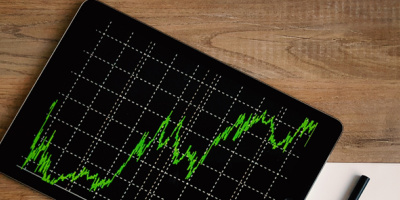

 More than ever, there is a demand for IT to deliver innovation. Your IBM i has been an essential part of your business operations for years. However, your organization may struggle to maintain the current system and implement new projects. The thousands of customers we've worked with and surveyed state that expectations regarding the digital footprint and vision of the company are not aligned with the current IT environment.
More than ever, there is a demand for IT to deliver innovation. Your IBM i has been an essential part of your business operations for years. However, your organization may struggle to maintain the current system and implement new projects. The thousands of customers we've worked with and surveyed state that expectations regarding the digital footprint and vision of the company are not aligned with the current IT environment. TRY the one package that solves all your document design and printing challenges on all your platforms. Produce bar code labels, electronic forms, ad hoc reports, and RFID tags – without programming! MarkMagic is the only document design and print solution that combines report writing, WYSIWYG label and forms design, and conditional printing in one integrated product. Make sure your data survives when catastrophe hits. Request your trial now! Request Now.
TRY the one package that solves all your document design and printing challenges on all your platforms. Produce bar code labels, electronic forms, ad hoc reports, and RFID tags – without programming! MarkMagic is the only document design and print solution that combines report writing, WYSIWYG label and forms design, and conditional printing in one integrated product. Make sure your data survives when catastrophe hits. Request your trial now! Request Now. Forms of ransomware has been around for over 30 years, and with more and more organizations suffering attacks each year, it continues to endure. What has made ransomware such a durable threat and what is the best way to combat it? In order to prevent ransomware, organizations must first understand how it works.
Forms of ransomware has been around for over 30 years, and with more and more organizations suffering attacks each year, it continues to endure. What has made ransomware such a durable threat and what is the best way to combat it? In order to prevent ransomware, organizations must first understand how it works. Disaster protection is vital to every business. Yet, it often consists of patched together procedures that are prone to error. From automatic backups to data encryption to media management, Robot automates the routine (yet often complex) tasks of iSeries backup and recovery, saving you time and money and making the process safer and more reliable. Automate your backups with the Robot Backup and Recovery Solution. Key features include:
Disaster protection is vital to every business. Yet, it often consists of patched together procedures that are prone to error. From automatic backups to data encryption to media management, Robot automates the routine (yet often complex) tasks of iSeries backup and recovery, saving you time and money and making the process safer and more reliable. Automate your backups with the Robot Backup and Recovery Solution. Key features include: Business users want new applications now. Market and regulatory pressures require faster application updates and delivery into production. Your IBM i developers may be approaching retirement, and you see no sure way to fill their positions with experienced developers. In addition, you may be caught between maintaining your existing applications and the uncertainty of moving to something new.
Business users want new applications now. Market and regulatory pressures require faster application updates and delivery into production. Your IBM i developers may be approaching retirement, and you see no sure way to fill their positions with experienced developers. In addition, you may be caught between maintaining your existing applications and the uncertainty of moving to something new. IT managers hoping to find new IBM i talent are discovering that the pool of experienced RPG programmers and operators or administrators with intimate knowledge of the operating system and the applications that run on it is small. This begs the question: How will you manage the platform that supports such a big part of your business? This guide offers strategies and software suggestions to help you plan IT staffing and resources and smooth the transition after your AS/400 talent retires. Read on to learn:
IT managers hoping to find new IBM i talent are discovering that the pool of experienced RPG programmers and operators or administrators with intimate knowledge of the operating system and the applications that run on it is small. This begs the question: How will you manage the platform that supports such a big part of your business? This guide offers strategies and software suggestions to help you plan IT staffing and resources and smooth the transition after your AS/400 talent retires. Read on to learn:
LATEST COMMENTS
MC Press Online