Announcements are among several the company made at its KronosWorks conference in Orlando.
Kronos Inc. has unveiled a revolutionary new time clock, the Kronos InTouch, which the company believes will reshape the way organizations think about—and employees interact with—workforce management solutions. Kronos also announced V6.3 of its Workforce Central suite with enhancements for multi-national organizations that now can deploy multiple languages on a single server, thus reducing IT support costs. V6.3 will begin shipping next month.
In what the company says is the "first time clock built for today’s modern workforce," InTouch is designed around five guiding principles:
Unrivaled user experience: While traditional time clocks rely on physical buttons, small displays, and fixed menus, InTouch combines the latest in hardware technology with a powerful user interface to deliver an unrivaled user experience. Its color touch screen, graphical interface, and language hot keys deliver an unprecedented level of personalization that results in faster employee adoption and increased productivity, Kronos says.
Seamless integration: With robust self-service capabilities, InTouch enables employees to check accrual balances, request time off, and view schedules all in real-time, unlocking the value of an organization’s existing workforce management solution. In addition, InTouch can be configured to prevent punching outside scheduled start and stop times and can provide an attestation solution for employees to sign off on the accuracy of their timecard. These unique capabilities make InTouch a valuable tool for helping to protect against wage and hour lawsuits.
Built for the cloud: The first time clock built for the cloud, InTouch works securely and easily over the internet and through firewalls. Built on proven industry standards, InTouch devices can securely communicate with a private cloud provided by Kronos cloud services or with an existing enterprise cloud. InTouch devices are administrated, monitored, and controlled centrally allowing for easy and secure web-based management of data collection anytime. Users can record their time, check vacation days, or touch a call assistance option to dial a predefined telephone support number and ask questions via a built-in microphone and speaker.
Extensible: During non-peak hours, most time clocks sit idle. InTouch enables organizations to use the device for other functions including opening maintenance tickets, checking sales or census data, executing an employee survey, or delivering a message to employees via video. In addition, Kronos empowers users to create their own applications and share them via the Kronos InTouch App Platform, the industry’s first and only application platform devoted to improving the productivity of the frontline workforce.
Rock solid: With more than 30 years in the business, nobody knows time clocks like Kronos, the company says. The InTouch has been put through extensive testing to ensure that it can withstand the harshest of environments.
InTouch is generally available today in English, French, German, Dutch, Portuguese, Spanish, and Chinese (traditional and simplified).
Aron Ain, chief executive officer, Kronos, said, “More than 30 years ago, Kronos introduced the first automated time clock and forever changed the way millions of people work each day. Today, with the introduction of InTouch, we are changing the game all over again. We are incredibly excited to bring this transformative new technology to organizations around the world who want to revolutionize the way they manage their workforce.”
Brandon Ermers, application developer, Briggs & Stratton Corp., said, “We enjoy the look of the InTouch and find it very easy to use. The next generation functionality performs reliably and enables us to gain more value from our workforce management solution—as expected of a quality Kronos device.”
John Meersman, chief information officer and director of IT, National Frozen Foods, said,“The feedback I have gotten on the InTouch is that it is as enjoyable to use as it is to look at. When I first saw it, I thought of the creativeness of the iPhone/iPad. It is a truly cool technology and will help with our self-service initiatives. We configured our clock for multiple languages and found this to be an easy and intuitive process. We’ve enjoyed participating in the beta and look forward to being an early adopter.”
Other people who have tried the new device had this to say:
Sarah Ney, systems analyst, Island Hospital
“In our complex environment, we have many employees in various roles using the time clock. They have all found InTouch to be very easy and intuitive to use. In addition, we are excited about the added functionality and the ways we can use it to extend the value of our workforce management solution.”
Lisa Rowan, program director, HR, talent, and learning strategies, IDC
“I was impressed with Kronos’ new InTouch time clock. It looks more like a modern GPS or mobile device than like a time clock. Organizations will be able to unlock new value from workforce management by taking advantage of Kronos’ innovations in user experience.”
Mark Smith, CEO and chief research officer, Ventana Research
“The importance of simplifying workforce management and making it easier to get access to worker information is critical for organizations. The new Kronos InTouch modernizes the time clock to be a point of employee self service along with tracking time at work and advances into the next generation of workforce management.”
Kronos Introduces V6.3 of Workforce Central
Kronos also has introduced its latest version of the Workforce Central suite, an industry-leading solution for helping organizations control labor costs, minimize compliance risk, and improve workforce productivity.
Workforce Central 6.3 reflects Kronos’ continued mission to prove that workforce management doesn’t have to be so hard, with particular investment in strategic areas including:
Built for the Global Workforce: Enhancements in this latest version deliver tremendous value to multi-national organizations deploying Workforce Central across the globe. With Workforce Central 6.3, customers can now deploy multiple languages on a single server, significantly reducing their IT support costs. New time-off features for hourly, salaried, and contract employees simplify the process of managing complex and unique country and regional time-off policies. And built-in approval workflows ensure that employee requests, no matter where they are around the globe, are reviewed and approved quickly and efficiently.
Award-winning User Interface Gets Even Better: The Kronos Navigator user interface delivers new and more efficient ways to organize workforce content. Enhancements include one-click access to the most common business tasks, and customizable alerts to guide managers through the decision-making process. The release also introduces a new employee self-service design that makes it fast and easy for employees to check their schedules, request time off, or edit their timecard. And both employees and managers can easily customize the user interface to meet their specific requirements and preferences.
Align Labor and Demand with Enhanced Scheduling: Workforce Central 6.3 includes a variety of new scheduling enhancements to help organizations better align labor with demand. Managers now have a real-time, consolidated view of coverage issues across multiple locations, departments, groups, or units. With one click, staffing managers can re-assign or re-balance their workforce to meet their current workload needs.
Minimize Compliance Risk with Enhanced Absence Management: HR managers, leave administrators, and frontline managers will benefit from more efficient leave administration. This release enhances the Workforce Central intermittent leave capability with automation of medical certification durations and expirations. Managers can now be alerted when certifications are expiring or have exceeded approved limits. These new features save employers time while ensuring employee leave is tracked completely and accurately to minimize compliance risk.
Greater Scalability and Enhancements to HR and Payroll: HR and payroll applications are now even more scalable to support larger organization deployments. New ad-hoc reporting features provide organizations with instant access to HR data for report building. Enhanced flexibility and control enables organizations to improve the speed and accuracy of the on-boarding process. Added security enables system administrators to limit data available for certain roles and responsibilities.
Lower Total Cost of Ownership and Even Easier to Own: Major investments made in the Workforce Central suite’s architecture help lower total cost of ownership and improve security. Built-in system health and performance monitoring provides IT with real-time visibility into the major components of the Workforce Central solution to identify and resolve system issues before they happen.
Aron Ain, chief executive officer, Kronos, says, “We infused Workforce Central with innovative new features and consumer-driven enhancements to meet even more needs of global customers, further improve usability, and expand functionality for absence management and scheduling. The end result is a product suite that effectively balances rich functionality with unprecedented ease of use. Kronos customers around the globe will be delighted with Workforce Central 6.3.”
Mollie Lombardi, research director, Human Capital Management, Aberdeen Group, says, “Our research has shown that better visibility into employee and workforce data is critical to achieving best-in-class levels of performance. Providing tools that allow managers to not only access this information more readily, but the ability to take immediate action on it as well, is what makes the kind of functionality in Workforce Central 6.3 so exciting.”
Workforce Central 6.3 will be generally available in December. The announcements were made from KronosWorks workforce information exchange taking place this week in Orlando, Fla. For more information regarding Kronos solutions call 800-225-1561. For the lighter side of workforce management, visit the results of Kronos' cartoon caption contest at http://timewellspent.kronos.com/.
See live updates and join the conversation by using #KronosWorks11 on Twitter.


















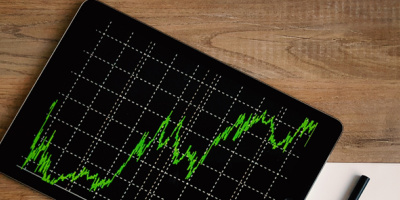

 More than ever, there is a demand for IT to deliver innovation. Your IBM i has been an essential part of your business operations for years. However, your organization may struggle to maintain the current system and implement new projects. The thousands of customers we've worked with and surveyed state that expectations regarding the digital footprint and vision of the company are not aligned with the current IT environment.
More than ever, there is a demand for IT to deliver innovation. Your IBM i has been an essential part of your business operations for years. However, your organization may struggle to maintain the current system and implement new projects. The thousands of customers we've worked with and surveyed state that expectations regarding the digital footprint and vision of the company are not aligned with the current IT environment. TRY the one package that solves all your document design and printing challenges on all your platforms. Produce bar code labels, electronic forms, ad hoc reports, and RFID tags – without programming! MarkMagic is the only document design and print solution that combines report writing, WYSIWYG label and forms design, and conditional printing in one integrated product. Make sure your data survives when catastrophe hits. Request your trial now! Request Now.
TRY the one package that solves all your document design and printing challenges on all your platforms. Produce bar code labels, electronic forms, ad hoc reports, and RFID tags – without programming! MarkMagic is the only document design and print solution that combines report writing, WYSIWYG label and forms design, and conditional printing in one integrated product. Make sure your data survives when catastrophe hits. Request your trial now! Request Now. Forms of ransomware has been around for over 30 years, and with more and more organizations suffering attacks each year, it continues to endure. What has made ransomware such a durable threat and what is the best way to combat it? In order to prevent ransomware, organizations must first understand how it works.
Forms of ransomware has been around for over 30 years, and with more and more organizations suffering attacks each year, it continues to endure. What has made ransomware such a durable threat and what is the best way to combat it? In order to prevent ransomware, organizations must first understand how it works. Disaster protection is vital to every business. Yet, it often consists of patched together procedures that are prone to error. From automatic backups to data encryption to media management, Robot automates the routine (yet often complex) tasks of iSeries backup and recovery, saving you time and money and making the process safer and more reliable. Automate your backups with the Robot Backup and Recovery Solution. Key features include:
Disaster protection is vital to every business. Yet, it often consists of patched together procedures that are prone to error. From automatic backups to data encryption to media management, Robot automates the routine (yet often complex) tasks of iSeries backup and recovery, saving you time and money and making the process safer and more reliable. Automate your backups with the Robot Backup and Recovery Solution. Key features include: Business users want new applications now. Market and regulatory pressures require faster application updates and delivery into production. Your IBM i developers may be approaching retirement, and you see no sure way to fill their positions with experienced developers. In addition, you may be caught between maintaining your existing applications and the uncertainty of moving to something new.
Business users want new applications now. Market and regulatory pressures require faster application updates and delivery into production. Your IBM i developers may be approaching retirement, and you see no sure way to fill their positions with experienced developers. In addition, you may be caught between maintaining your existing applications and the uncertainty of moving to something new. IT managers hoping to find new IBM i talent are discovering that the pool of experienced RPG programmers and operators or administrators with intimate knowledge of the operating system and the applications that run on it is small. This begs the question: How will you manage the platform that supports such a big part of your business? This guide offers strategies and software suggestions to help you plan IT staffing and resources and smooth the transition after your AS/400 talent retires. Read on to learn:
IT managers hoping to find new IBM i talent are discovering that the pool of experienced RPG programmers and operators or administrators with intimate knowledge of the operating system and the applications that run on it is small. This begs the question: How will you manage the platform that supports such a big part of your business? This guide offers strategies and software suggestions to help you plan IT staffing and resources and smooth the transition after your AS/400 talent retires. Read on to learn:
LATEST COMMENTS
MC Press Online