Everyone wants more control over their lives. For iSeries Web developers, WebSmart comes to the rescue. WebSmart provides a managed solution for producing true enterprise-quality Web applications—whether you have one developer or many developers. WebSmart includes numerous high-productivity features that help your programming team rapidly produce iSeries-hosted Web applications or modernize existing applications and bring them to the Web. These include intelligent templates and wizards that guide you through a codeless design process to create Web programs, a repository for business and presentation rules and database relations, and legacy code conversion tools to help migrate existing RPG logic and display file DDS to Web pages.
WebSmart's Features
The following WebSmart features support centralized, managed development, improve productivity, and make Web programming more enjoyable:
- Facilities for shared, enterprise-wide business rules, presentation rules, and data models
- Facilities for shared tracking and automated updating of database design changes
- Facilities for shared, organized development by projects and subgroups (sets) within projects across the enterprise
- Facilities for shared templates (the building blocks for Web applications) within projects
- Facilities for enterprise-wide change management, including check-in, check-out, development and test environments, source code archiving, and comparison.
Let's examine these features in more detail.
Enterprise-wide Central Repository
WebSmart's repository provides a place to associate business rules and logic, presentation rules, and database relations with any of your application's database files. Developers can define or change attributes in the repository using WebSmart's PC-based IDE. The repository can be shared by multiple developers and is always synchronized and up-to-date. For example, if Joe adds date formatting to a database field, Sharon will automatically have that date formatting available to her when she's working in the WebSmart IDE. This leverages your development efforts; you define a rule once and reuse it any number of times.
Shared Tracking and Automated Updating of Design Changes
Occasionally, you might need to change the record layout of a file by adding more fields, changing the length of existing fields, or changing key structures. This is especially true when building new applications, but it's also often the case with heritage applications, too. WebSmart helps you manage these changes by automatically applying database design changes across the enterprise; as developers work with Web programs in the WebSmart IDE, the tool tracks changes and notifies the developers. It also adjusts the file layouts so you can be certain you are always working with the most recent database design. This relieves your developers from having to manage database layout changes, making their job less tedious and increasing their productivity.
Shared Project Management
WebSmart lets you develop Web applications ad hoc by storing your work wherever you choose. This is fine for developers who are just getting started with Web development, but for enterprise development efforts, you'll want to take advantage of WebSmart's project management features. These features let you predefine where source and object code will be stored on your iSeries, what the default URL is for running your applications, and how your work is organized. For example, you could create a project called Web Order Inquiry and place all your WebSmart programs for an order inquiry application in this project. You can then organize this application further into environments such as development, testing, QA, and production. WebSmart doesn't place any constraints on how you organize your projects. You can have as many projects and environments within projects as you choose.
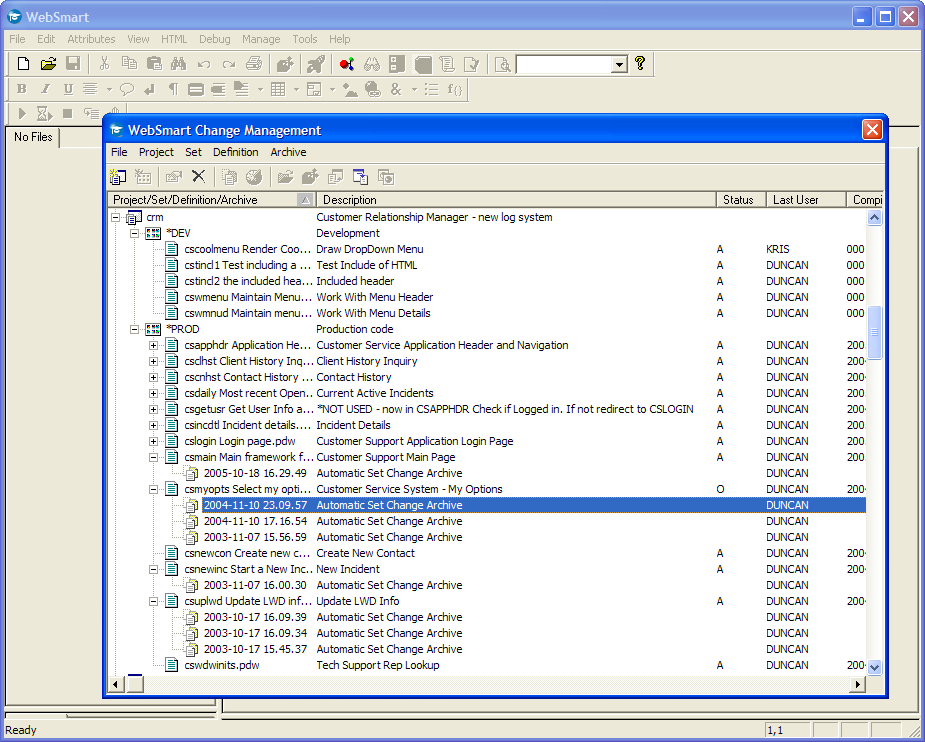 Click on graphic to view full size.
Click on graphic to view full size.
Figure 1: This CRM project has development and production environments.
Shared Templates
WebSmart's unique intelligent templates provide real productivity gains for your Web development team. Templates contain not only the look and feel of your Web pages, but also the essential programming logic for those pages, thus minimizing the amount of code you have to write. In addition, each template has embedded within it the instructions to provide the required prompts to a developer during the program design process. You can customize the design process by modifying the templates. WebSmart goes even further by letting you associate sets of templates, standard or customized, with any of the projects you define. So, for example, you could have a specialized set of templates associated with the Web Order Inquiry application mentioned earlier. This has the benefit of automatically providing standards for your developers, as well as providing them with any customized codeless design steps when creating new WebSmart programs.
Enterprise-wide Change Management
WebSmart provides an all-important suite of change management features. As developers work with components of an application, WebSmart tracks who has a program locked for development. Developers can navigate both simple lists and tree views of applications to see who is actively working on something. This management feature also prevents more than one person from working on the same component at the same time. You can check out, check in, promote, or revert changes to code easily using WebSmart's change management.
The WebSmart IDE can be integrated with some solutions from major iSeries change management vendors, so your WebSmart development efforts can conform to standards for other development work in your shop.
WebSmart also keeps a historical log of all development efforts so you can track when changes were made and by whom. And you can configure WebSmart to automatically archive your work, allowing you to easily revert to an earlier version. It also includes a powerful source comparison tool that lets you see, side by side, any code changes, with individual lines highlighted. This functionality lets you track application changes at a line-by-line level. This can be useful if a program behaves differently than it did previously, letting you easily find code changes that might have affected the behavior.
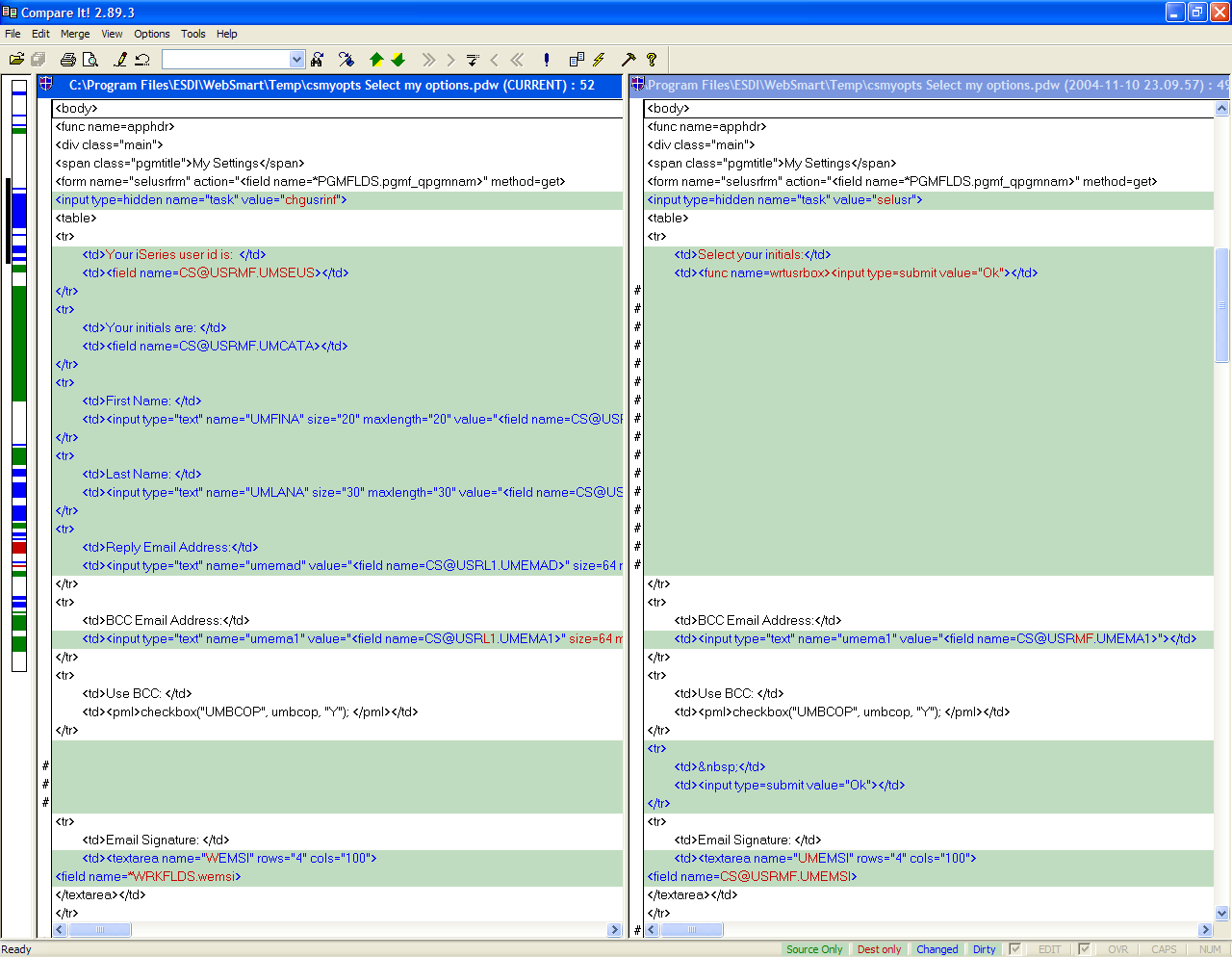
Figure 2: WebSmart's "code compare" feature lets you track detailed changes.
Improved Productivity And Greater User Satisfaction
The goal of all these features is not only to improve your development team's productivity but also to produce better-quality Web-based business applications. This will lead to greater satisfaction from your Web applications users, resulting in greater profits for your organization. Isn't it time you tried WebSmart?

Duncan Kenzie is President and CTO of BCD Technical Support, the development and support group for WebSmart, a popular iSeries Web development tool, and Nexus, a portal product specifically designed for iSeries, i5, and AS/400 servers. Duncan has 29 years of experience on the midrange systems platform creating software for both green-screen and native Web environments.












 Business users want new applications now. Market and regulatory pressures require faster application updates and delivery into production. Your IBM i developers may be approaching retirement, and you see no sure way to fill their positions with experienced developers. In addition, you may be caught between maintaining your existing applications and the uncertainty of moving to something new.
Business users want new applications now. Market and regulatory pressures require faster application updates and delivery into production. Your IBM i developers may be approaching retirement, and you see no sure way to fill their positions with experienced developers. In addition, you may be caught between maintaining your existing applications and the uncertainty of moving to something new. IT managers hoping to find new IBM i talent are discovering that the pool of experienced RPG programmers and operators or administrators with intimate knowledge of the operating system and the applications that run on it is small. This begs the question: How will you manage the platform that supports such a big part of your business? This guide offers strategies and software suggestions to help you plan IT staffing and resources and smooth the transition after your AS/400 talent retires. Read on to learn:
IT managers hoping to find new IBM i talent are discovering that the pool of experienced RPG programmers and operators or administrators with intimate knowledge of the operating system and the applications that run on it is small. This begs the question: How will you manage the platform that supports such a big part of your business? This guide offers strategies and software suggestions to help you plan IT staffing and resources and smooth the transition after your AS/400 talent retires. Read on to learn:
LATEST COMMENTS
MC Press Online