In June 1996, IBM released a 32-bit Windows client called AS/400 Client Access for Windows 95/NT (the Windows 95/NT client, Licensed Program Product [LPP] 5763- XD1). This was the first major release of AS/400 Client Access to support new functionality available with Windows 9x/NT desktops (including the ability to run on Microsoft’s then new Windows 95 system). In May 1999, IBM released another 32-bit Windows client called AS/400 Client Access Express for Windows (Express client, LPP 5769-XE1). This article covers the rationale for that action, including why IBM is offering two different 32-bit Windows clients, and offers you reasons why you should consider switching to Express client. See Figure 1 for a high-level view of the differences between these two offerings.
Why Two 32-bit Windows Clients?
After the original Windows 95/NT client was released, IBM customers started requesting a faster, more stable, and smaller footprint connectivity solution that would be streamlined for TCP/IP and Internet networks. To meet those requests, IBM created Express client. However, to accommodate those customers who are still transitioning or evaluating their network connectivity options, IBM needs to maintain its traditional client offering, the Windows 95/NT client. Hence, two 32-bit clients are currently available for Windows- AS/400 connectivity. In my opinion, however, moving to the Express version of AS/400 Client Access is the way to go.
Immediate Benefits
Express client decreases startup time and improves Windows stability by eliminating the background tasks (including several tasks for file and printer sharing) normally started by the original Windows 95/NT client. Express accomplishes this by using AS/400 NetServer for file and printer sharing and by cutting down its protocol stack to support only TCP/IP connectivity. (It does not use SNA or any other networking protocol but TCP/IP.) Built into OS/400 V4R2 and later, AS/400 NetServer is patterned after Microsoft Network Neighborhood support and uses the Windows Server Message Block (SMB) protocol instead of Client Access programs for AS/400 file and printer sharing. Express client’s file
and print serving startup and connection time is quicker than that of the Windows 95/NT client because, with Express client, NetServer is already running on the AS/400, whereas the Windows 95/NT client needs to bring up its own file serving support when connecting to an AS/400 system.
In addition, an incompatibility can sometimes occur between the Windows 95/NT client file and printer serving support and Microsoft’s 32-bit file system, which can then cause stability problems. In addition to improving stability in Express client by eliminating client network drive and printer support and non-TCP/IP protocols, Express client’s AS/400 Operations Navigator can be used to maintain, monitor, and assign your AS/400 NetServer configuration.
Easier Installation and Upgrades
Express client can be installed across a network by mapping a network drive to the Client Access media located in the AS/400 NetServer on the AS/400 Integrated File System (AS/400 IFS). With both versions of Client Access, there is a “base” set of functionality required; Express has reduced the amount of code included in its base install. For example, the AS/400 ODBC driver is no longer included in the base. ODBC and some other Client Access functions that can potentially affect system security, such as the system operations and administration parts of Operations Navigator, are now installed only with a custom installation. Because Express does not automatically install these features, as Windows 95/NT client does, your network security is improved. Express also features a new PC5250 User installation option that installs only 5250-session-related functions.
Administrators also no longer have to worry about how to keep PC software up to date once the installation from the AS/400 is completed. As part of their service-level checking, Express client PCs can be programmed to retrieve and install service pack updates or new releases of code from the AS/400 IFS after a PTF installation. This process can be automated by using the Silent Update function found in the Check Service Level panel of Client Access.
You can also bypass the Express client installation panels by using the Silent Installation function and store the appropriate response files in an AS/400 NetServer file share. Using Silent Installation, users need only connect to their AS/400s and run a command to install Express client on their desktops.
In addition, Express provides the ability to install other PC applications through the use of “add-in” support. This enables you to place PC applications in AS/400 folders and then define a path to the appropriate folder. Express client then automatically deploys distribution of the PC programs as well as future upgrades when PC users connect to the AS/400 to install or upgrade their software. Once an add-in is installed on your PC, Client Access Express Check Version can manage any upgrades of that add-in. When Check Version starts, it checks each installed add-in to see if the add-in requires an upgrade. In order for this process to work, the installation source that you used to install the add-in must be present when Check Version runs. If the add-in requires an upgrade, Check Version will begin the Client Access Express Selective Setup program in a special mode that installs add-ins and Operations Navigator plug-ins.
Improved Connectivity and Functionality
Perhaps the best news about Express client is its “connection” implementation. With the Windows 95/NT client, you need to define a PC-to-AS/400 connection environment and establish a connection that stays active until you stop the communications link. Express client eliminates these steps by using standard TCP/IP connectivity support shipped with Microsoft 32-bit operating systems (or other WinSock-compatible TCP/IP stacks), and it uses the Windows communications configuration information you have created. To use an Express client function, you select what you want to run (e.g., PC5250 or Data Transfer)
and, when prompted, enter the AS/400 system host name you want to connect to. Express initiates a TCP/IP session and connects the application to the AS/400.
Express also remembers which systems you have successfully connected to and shows you a list from which you can choose your target AS/400. It can support multiple user IDs running different applications and can be run as a service from a Windows server. This is particularly valuable for shops that want to run Express client on Windows NT Server 4.0 Terminal Server Edition so PC and network computer users can access Express client functions without needing the code installed on their desktops.
With Express client, you can even preconfigure connections and have the connections occur without user interaction. Data Transfer icons on the desktop, for example, can contact an AS/400, and you can download data simply by clicking the icon. With Express client’s Microsoft Policy Support implementation, an administrator can identify which systems a user can connect to and specify whether or not the user can change the list. Express client buffering techniques have also significantly streamlined communications, which, again, decreases startup time, provides greater stability, and improves performance.
Tighter Security
More customers are now conducting business over intranets, extranets, and the Internet. To safeguard critical information flowing over the network, Express client supports Secure Sockets Layer (SSL) 3.0 encryption. The product uses AS/400 server authentication support so users can be sure that they are connecting to the proper AS/400.
Using SSL with Express client is pretty easy because Express client is really an extension to the AS/400. It can do much of the client setup work for you because it has encryption support built in. Encryption programs can be installed via Express Selective Setup, where Express client then automatically sets up a new IBM Key Management icon on the user desktop, which contains client certificates.
Client Access also provides a downloadable tool called CWBCOSSZ that enables administrators to distribute customer-created digital certificates to desktop users. At the time of writing, this tool is only available from the IBM Client Access Web site. But this isn’t the end of it: Express client keeps client PC encryption code up to date as fixes or new releases are installed on the central AS/400 server. (Note: SSL support is available only in OS/400 V4R4 or later.)
Data Transfer
Data Transfer provides a wide variety of graphical interfaces to easily retrieve AS/400- specific data and download it to a PC desktop display, a PC printer or file, or an HTML file. Many new Data Transfer capabilities were added to the Windows 95/NT client in 1998, but even more have been added to Express client:
• Data Transfer can be “auto-run” with no user intervention by clicking an icon in the user’s startup folder or on the user’s Windows desktop.
• When you perform PC file uploads, a new wizard provided in the Data Transfer to an AS/400 program can automatically create an AS/400 database file definition file (FDF) by interrogating the PC file layout. After examining the file to be uploaded, the wizard presents the user with a recommended AS/400 file layout, which the user can modify. Once the layout is approved, the wizard creates the new FDF used in the Data Transfer upload to the AS/400. In the Windows 95/NT client, users have to create the FDF before running the Data Transfer to an AS/400 program.
• With the Windows 95/NT client, trailing spaces are automatically truncated when you transfer ASCII text files, but Express client lets you determine whether or not truncation should take place.
• Data Transfer has extended its coverage for Web serving by enabling new AS/400 database information to be inserted directly into a section of an existing HTML file. This allows network administrators who have Web pages containing text and images to update their database information while leaving the rest of the Web page intact.
• OS/400 V4R4 has a new DATALINK data type command that identifies information as a URL. Data Transfer supports this new data type and sets up the appropriate text string so that, when a user later accesses information on the Web server, the server can go directly to the stored URL to retrieve and display the most up-to-date database information.
• Express client now supports the new Lotus 1-2-3 WK4, tab-delimited text (TDT), and tab-separated variable (TSV) file formats.
• Along with the existing Client Access Data Transfer types .TTO, .TFR, .DT, and .RTO, Express client supports two other new types, .DTF and .DTT, which are .INI-file-based and easier to use and service than what is provided in the Windows 95/NT client.
• Express client supports row sizes up to 32K, while the Windows 95/NT client’s limit is 4K.
• Transfer time has improved, particularly when transferring comma-separated variable (CSV) or BIFF5 files.
PC5250 Improvements
Both the Windows 95/NT client and Express client ship PC5250 emulation programs so users can run AS/400 programs, work with OS/400 screens, and send AS/400 output to PC printers. Express client ships PC5250 4.3; the Windows 95/NT client ships PC5250
4.2.
In a TCP/IP environment, the Windows 95/NT client PC5250 needs a specific workstation profile (.WS file) for each 5250 session you create for each PC, but this annoys shops used to SNA setups where you can use the same .WS file to create a number of different sessions on the same PC. With service pack SF60698, Express client has corrected this situation, so you can select a single generic workstation ID for each PC and then create multiple 5250 sessions on that PC that all use the same generic .WS file. An AS/400 administrator can choose to maintain just one generic .WS file that can be used for all Express client PC5250 sessions on multiple computers (allowing you to standardize which PC5250 keyboard, display, toolbar, etc. settings are being used).
Here are a few of the other PC5250 enhancements included in Express client:
• When you start a 5250 session to an AS/400, you can see the status of connectivity activities (such as establishing a link, establishing a session, and logging on) on the status bar located at the bottom of the session window.
• With Windows 95/NT client printer emulation, scaling and computer output reduction (COR) parameters have to be set in the .WS or .INI file. Express simplifies the setting and orientation of page margins and the specifying of whether or not to use COR by providing a Page Setup “Orientation” tab.
• When starting a Telnet 5250 session using the Windows 95/NT client, the PC code page and character set have to match the AS/400 setting. With Express, the PC code page and character set can be different from the AS/400, as PC5250 now sends PC client information (such as keyboard type, code page, and character set) to the AS/400 server so the device file can be set appropriately.
• With the Windows 95/NT client, error messages appear on line 24 of a 5250 session and overlay information about the display session. With the Express client, you can configure PC5250 error messages so they appear on line 25 in the status bar area instead.
• Users can now paste spreadsheet data into successive unprotected fields in a 5250 session. PC5250’s Paste function can be configured to correctly post columnar data from one field to the next whenever it encounters a Tab key.
• In the Windows 95/NT client, if you click the Copy or Cut icon without first selecting some portion of the display, the entire screen contents are saved to the clipboard. With Express client, the Copy/Cut function includes a ClipOnlyWhenMarked parameter that can be set to ignore a Copy/Cut request if no area is selected.
• You can now get either the Enter key or any Function keys to repeat when held down by adding a PFKeysRepeating or EnterKeyRepeating parameter to your .WS file.
Enhanced Administration of Your PC Network and AS/400
I have covered many of the Express client functions that improve user productivity, but it has another aspect that is just as important: the ability to be used as a GUI for AS/400 operation and administration. If you plan to install OS/400 V4R4, you need to move from the Windows 95/NT client to Express client because that is where all the new Operations Navigator functions are. OS/400 V4R4 has many new functions, such as virtual private network (VPN) support; additional connectivity options for TCP/IP and Point-to-Point Protocol (PPP); support for complex objects, such as large objects, datalinks, and user- defined functions; SQL performance monitors; and more. You configure and work with these functions through the new Operations Navigator interfaces available only in Express client; this functionality is not available on a PC5250 green-screen. Here are just a few Express client-only Operations Navigator capabilities:
• Management Central was first introduced with the Windows 95/NT client in OS/400 V4R3, and you had the ability to run its Performance Monitor on your network of AS/400
systems. With Express client, OS/400 V4R4 Management Central offers many significant enhancements. Software Fix Management lets you install, uninstall, and clean up PTFs throughout your AS/400 network. You can put AS/400 file system objects (e.g., configuration data, Java applications, Web files, and software programs) into packages and distribute them to one or more systems on the network with one request. Inventory tracking capabilities let you collect and store on the central server information about hardware and software versions and about software fixes from endpoint systems. You can also search for a specific product or fix, export changes and print results, and schedule regular inventories. A job scheduler is even included with Management Central so you can define the time that these functions should be scheduled and the frequency with which they should be scheduled.
• Operations Console was also introduced in the Windows 95/NT client in OS/400 V4R3. It enables a PC user to use a PC5250 session to perform AS/400 system console functions either locally through a directly attached console cable or remotely via a Windows NT 4.0 gateway PC attached directly via a console cable. Operations Console includes a graphical Control Panel application that enables a remote PC to perform functions such as powering on the AS/400 system, and, with the Express client and OS/400 V4R4, you can run Operations Navigator (and PC5250) over the Operations Console connection. Over a single PC connection, you can run an AS/400 console and the AS/400 Control Panel and use all the Operations Navigator functions for configuring and managing your AS/400 environment. Also new is the ability to dial directly to the communications controller via the Electronic Customer Support (ECS) modem and perform system console functions without the Windows NT 4.0 gateway PC.
• Both the Windows 95/NT client and Express client offer two methods for centrally administering user access to the AS/400—Policy Administration and Application Administration—but both methods have been enhanced in Express client. Express client provides templates that can be used with the Microsoft Policy Editor so an AS/400 administrator can create policy file restrictions and configuration options that are in effect when Express client users power up their PCs. Application Administration, a function of Operations Navigator, enables an AS/400 administrator to set restrictions in the AS/400 user profile. Then, when a Client Access user signs onto an AS/400, those restrictions are enforced. For example, an administrator can control whether a PC user can use any Management Central capability, the ODBC driver, Data Transfer, etc.
Expanded Middleware Support for PC-to-AS/400 Application Development
IBM has also expanded Express client’s role as provider of key middleware. For example, the AS/400 Toolbox for Java now ships with Express client and is included in the Express client installation programs. Once Express client installs the Toolbox, Express client service packs take care of installing any updates or new releases of the Toolbox on PC users’ machines as well. It does this by treating a service pack toolbox update as an add-in.
Express client features ActiveX Automation Objects for its AS/400 interfaces—such as data queues, remote commands, and distributed program calls—to make it easier to develop PC-to-AS/400 applications. It provides an AS/400 ODBC driver and OLE DB provider and add-in wizards that can be used with Visual Basic (VB) programming. New in Express is a Toolkit Web page (accessible from the Client Access Web page) that includes sample programs to help you develop applications using the Express client middleware. The Express Toolkit, which is shipped with the product, contains documentation, header files, libraries, VB wizards for use with OLE DB provider, and help files with links to the Web PC files that contain the sample documentation.
A Full-function Offering!
Those who have had only a cursory introduction to the new Client Access Express for Windows often have the impression that it is a stripped-down version of Client Access for Windows 95/NT. After reading this, you’ll probably agree that Express client has many capabilities to make users more productive and enable AS/400 administrators to better control both their PC networks and their AS/400 systems. It has been streamlined to make it easy to install and connect to an AS/400, and it’s more reliable and performs better than the Windows 95/NT client.
The Express client is definitely a full-function offering. It is the AS/400’s strategic client connectivity solution, and you will continue to see enhancements in this product.
References and Related Materials
• “Dynamically Insert DB2/400 Data into Web Pages with Client Access Express Data Transfer,” Jeremy Bauer and Warren Acker, AS/400 Network Expert, January/February 2000
• “Fixing Those Annoying PC5250 Idiosyncrasies with Express Client Service Pack 4,” Becky Schmieding, AS/400 Network Expert (Web Edition), January/February 2000, www. midrangecomputing.com/ane/monthdisplay.cfm?md=20001
• “How Many Ways Can You Run Client Access Data Transfer?” Jeremy Bauer and Warren Acker, AS/400 Network Expert, January/February 2000
• IBM Client Access Articles home page: www.as400.ibm.com/clientaccess/ caarticles2.htm
• IBM Client Access home page: www.as400.ibm.com/clientaccess
• “Implementing Generic TCP/IP Workstation ID Support in Express PC5250,” Becky Schmieding, AS/400 Network Expert (Web Edition), January/ February 2000, www.midrangecomputing. com/ane/monthdisplay.cfm?md=20001
• “Round-tripping AS/400 Data in Three Easy Steps,” Jeremy Bauer and Warren Acker, AS/400 Network Expert, March/April 2000
• “Simplify AS/400 Ownership with Management Central,” Michael Branson, MC, March 2000
• “Using Express Client Data Transfer to Create AS/400 Files,” Jeremy Bauer and Warren Acker, AS/400 Network Expert (Web Edition), March/April 2000, www.midrangecomputing. com/ane/monthdisplay.cfm?md=20002
Is Client Access Right for You?
While Client Access Express is a great tool, you should keep in mind that only three of the most commonly used parts of it require you to purchase a license from IBM for each user:
• PC5250 display emulation
• PC5250 printer emulation
• Data transfer
Other features, such as ODBC and Operations Navigator, do not require a license. If you decide that you’d like to do some comparison shopping for other emulation or data transfer products, be sure to check out the Midrange Computing Online Yellow Pages at www.midrangecomputing.com/yellowpages. There, you will find a list of all the vendors that provide products comparable—and, in some cases, superior—to Client Access Express. Each should be evaluated on a case-by-case basis to see which product best fits your shop’s needs.
—Shannon O’Donnell
Shannon O’Donnell is a senior technical editor for Midrange Computing. He can be reached at
.
Capabilities AS/400 Client Access Express for Windows AS/400 Client Access for Windows 95/NT
(5769-XE1, V4R4M0) (5763-XD1, V3R2M0)
Operating Systems Supported Microsoft Windows 95, 98, NT 4.0 (WS, Server, TSE), 2000 Microsoft Windows 95, 98, NT 4.0 (WS, Server, TSE) Connectivities Supported TCP/IP TCP/IP, APPC over TCP/IP (AnyNet), SNA/APPC, IPX/SPX Emulations Included PC5250 display/print PC5250 display/print, Graphical Access OS/400 Releases Supported OS/400 V4R2 or later OS/400 V3R2 or later Supports New AS/400 Capability Through OS/400 V4R4 Through OS/400 V4R3
Network Security Secure Sockets Layer (SSL)
AS/400 File and Print Serving Uses OS/400 built-in support (i.e., AS/400 NetServer) Support bundled in client Last Enhanced May 1999 September 1998 Future Direction Strategic, ongoing enhancements/improvements Stabilized, on end-of-life path
Figure 1: Here is a high-level view of differences between the Windows 95/NT client and Express client.


















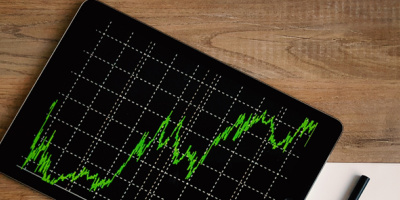

 More than ever, there is a demand for IT to deliver innovation. Your IBM i has been an essential part of your business operations for years. However, your organization may struggle to maintain the current system and implement new projects. The thousands of customers we've worked with and surveyed state that expectations regarding the digital footprint and vision of the company are not aligned with the current IT environment.
More than ever, there is a demand for IT to deliver innovation. Your IBM i has been an essential part of your business operations for years. However, your organization may struggle to maintain the current system and implement new projects. The thousands of customers we've worked with and surveyed state that expectations regarding the digital footprint and vision of the company are not aligned with the current IT environment. TRY the one package that solves all your document design and printing challenges on all your platforms. Produce bar code labels, electronic forms, ad hoc reports, and RFID tags – without programming! MarkMagic is the only document design and print solution that combines report writing, WYSIWYG label and forms design, and conditional printing in one integrated product. Make sure your data survives when catastrophe hits. Request your trial now! Request Now.
TRY the one package that solves all your document design and printing challenges on all your platforms. Produce bar code labels, electronic forms, ad hoc reports, and RFID tags – without programming! MarkMagic is the only document design and print solution that combines report writing, WYSIWYG label and forms design, and conditional printing in one integrated product. Make sure your data survives when catastrophe hits. Request your trial now! Request Now. Forms of ransomware has been around for over 30 years, and with more and more organizations suffering attacks each year, it continues to endure. What has made ransomware such a durable threat and what is the best way to combat it? In order to prevent ransomware, organizations must first understand how it works.
Forms of ransomware has been around for over 30 years, and with more and more organizations suffering attacks each year, it continues to endure. What has made ransomware such a durable threat and what is the best way to combat it? In order to prevent ransomware, organizations must first understand how it works. Disaster protection is vital to every business. Yet, it often consists of patched together procedures that are prone to error. From automatic backups to data encryption to media management, Robot automates the routine (yet often complex) tasks of iSeries backup and recovery, saving you time and money and making the process safer and more reliable. Automate your backups with the Robot Backup and Recovery Solution. Key features include:
Disaster protection is vital to every business. Yet, it often consists of patched together procedures that are prone to error. From automatic backups to data encryption to media management, Robot automates the routine (yet often complex) tasks of iSeries backup and recovery, saving you time and money and making the process safer and more reliable. Automate your backups with the Robot Backup and Recovery Solution. Key features include: Business users want new applications now. Market and regulatory pressures require faster application updates and delivery into production. Your IBM i developers may be approaching retirement, and you see no sure way to fill their positions with experienced developers. In addition, you may be caught between maintaining your existing applications and the uncertainty of moving to something new.
Business users want new applications now. Market and regulatory pressures require faster application updates and delivery into production. Your IBM i developers may be approaching retirement, and you see no sure way to fill their positions with experienced developers. In addition, you may be caught between maintaining your existing applications and the uncertainty of moving to something new. IT managers hoping to find new IBM i talent are discovering that the pool of experienced RPG programmers and operators or administrators with intimate knowledge of the operating system and the applications that run on it is small. This begs the question: How will you manage the platform that supports such a big part of your business? This guide offers strategies and software suggestions to help you plan IT staffing and resources and smooth the transition after your AS/400 talent retires. Read on to learn:
IT managers hoping to find new IBM i talent are discovering that the pool of experienced RPG programmers and operators or administrators with intimate knowledge of the operating system and the applications that run on it is small. This begs the question: How will you manage the platform that supports such a big part of your business? This guide offers strategies and software suggestions to help you plan IT staffing and resources and smooth the transition after your AS/400 talent retires. Read on to learn:
LATEST COMMENTS
MC Press Online