Besides support for IBM i, either natively or in combination with .NET, Accelerator contains an agile framework that generates SOA-compliant applications without proprietary lock-ins.
Surround Technologies has released Accelerator for .NET V3.2 with features that provide greater productivity to IBM i developers and users and functionality for business needs. Accelerator Development Solutions includes support for IBM i, either natively or in combination with .NET, and contains an agile framework that generates SOA-compliant applications without proprietary lock-ins.
“We understand the urgency of businesses to develop new applications to support their business, and in some cases to modernize the legacy applications that aren’t keeping up with today’s demands," says Lee Paul, CEO of Surround Technologies. "We continue to offer more features and functionality for the business, while staying true to our methodology that allows for fast development and better architecture,” he says.
The addition of the features highlighted in this release began with requests from existing clients. Derek Maciak, the firm’s CTO, says: “The most exciting part of our engagements comes when we work closely with our clients to understand how they will use the applications they’re developing. While many choose to use the standard out-of-the-box features, our ability to create new custom features to meet their specific needs is an added benefit."
Among the newest features released with this version include:
Mobile Signature Capture

The Mobile Signature Capture application is a device-independent Web application built for use with touch-based interfaces, such as iPad, iPhone, Android and others, allowing the capture and storage of customer signatures or other written input. This application can be controlled remotely from the desktop application so the desktop user can see what a particular tablet is doing and take over control when needed. The capture application is able to show content to users and includes a control which lets the user sign his or her name or other text and send it to the desktop application, where it is converted to a PDF document and stored.
Attachment Manager
The Attachment Manager allows users to upload and attach files to specific records in their systems, to an application or application module, or to the system. The files are uploaded to a storage server where they are accessible from other devices and computers running the application. The plug-in can be added to any Accelerator-based application and used without any coding. Future releases of the Attachment Manager will allow managing and attaching websites, email addresses, and even other records together.
Accelerator PowerGrid Improvements
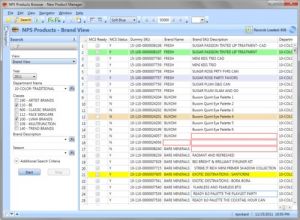
The new Accelerator PowerGrid enables flexible and powerful data grid capabilities, incorporating the ability to work with multiple items at the same time with an Excel-like familiarity in both user experience and interface. Some advanced features of Accelerator PowerGrid include:
• Grid support for data binding and services oriented architecture
• Enhanced edit capabilities and cell at a time updates to the database
• Copy and paste to and from an Excel spreadsheet and the Accelerator PowerGrid
• Copy and paste between rows or columns within the grid
• Mass auto creation of new grid row entries based on copied features of other rows
• Automatic user feedback of validation rules
• Dynamic column freezing
• Cell and row highlighting
• Many grid display and organization capabilities
• Loading options for desired scrolling and data manipulation
Filter Functionality

The Accelerator Filter provides another way for users to further narrow their search for necessary information with the added benefit of not losing or changing their current search result set. By finding the information quicker, they perform their task quicker. The Filter box is nested at the top right of all content windows and automatically filters the results as the user types, showing the user only what is relevant to their criteria. The current data set is filtered in memory and matching data appears with the filter text highlighted; any records not matching the filter text are hidden from view. The Accelerator Filter includes the ability to use wild cards and can narrow their matches by single terms or phrases by grouping words with quotation marks. The window will reflect total number of records in the original data set and the number of records that match the filter criteria. Filtered results can be easily exported for reporting and other uses.
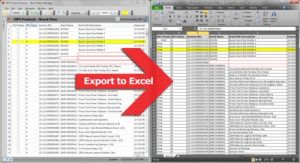
Multi-Level TreeGrid
The Accelerator Multi-Level TreeGrid is the combination of standard Tree and Grid controls, expanding the features of both to allow the user to view hierarchical data in a grid-like structure. The grid data can be expanded or collapsed like a standard tree control and data can be sorted by column headers as would be expected in standard grid data. Rows which are logical children will be collapsed and expanded in tandem with their parent row(s). Multiple data columns can be defined and are horizontally aligned by default.



















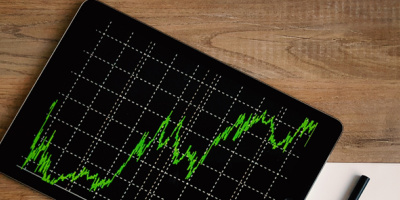
 More than ever, there is a demand for IT to deliver innovation. Your IBM i has been an essential part of your business operations for years. However, your organization may struggle to maintain the current system and implement new projects. The thousands of customers we've worked with and surveyed state that expectations regarding the digital footprint and vision of the company are not aligned with the current IT environment.
More than ever, there is a demand for IT to deliver innovation. Your IBM i has been an essential part of your business operations for years. However, your organization may struggle to maintain the current system and implement new projects. The thousands of customers we've worked with and surveyed state that expectations regarding the digital footprint and vision of the company are not aligned with the current IT environment. TRY the one package that solves all your document design and printing challenges on all your platforms. Produce bar code labels, electronic forms, ad hoc reports, and RFID tags – without programming! MarkMagic is the only document design and print solution that combines report writing, WYSIWYG label and forms design, and conditional printing in one integrated product. Make sure your data survives when catastrophe hits. Request your trial now! Request Now.
TRY the one package that solves all your document design and printing challenges on all your platforms. Produce bar code labels, electronic forms, ad hoc reports, and RFID tags – without programming! MarkMagic is the only document design and print solution that combines report writing, WYSIWYG label and forms design, and conditional printing in one integrated product. Make sure your data survives when catastrophe hits. Request your trial now! Request Now. Forms of ransomware has been around for over 30 years, and with more and more organizations suffering attacks each year, it continues to endure. What has made ransomware such a durable threat and what is the best way to combat it? In order to prevent ransomware, organizations must first understand how it works.
Forms of ransomware has been around for over 30 years, and with more and more organizations suffering attacks each year, it continues to endure. What has made ransomware such a durable threat and what is the best way to combat it? In order to prevent ransomware, organizations must first understand how it works. Disaster protection is vital to every business. Yet, it often consists of patched together procedures that are prone to error. From automatic backups to data encryption to media management, Robot automates the routine (yet often complex) tasks of iSeries backup and recovery, saving you time and money and making the process safer and more reliable. Automate your backups with the Robot Backup and Recovery Solution. Key features include:
Disaster protection is vital to every business. Yet, it often consists of patched together procedures that are prone to error. From automatic backups to data encryption to media management, Robot automates the routine (yet often complex) tasks of iSeries backup and recovery, saving you time and money and making the process safer and more reliable. Automate your backups with the Robot Backup and Recovery Solution. Key features include: Business users want new applications now. Market and regulatory pressures require faster application updates and delivery into production. Your IBM i developers may be approaching retirement, and you see no sure way to fill their positions with experienced developers. In addition, you may be caught between maintaining your existing applications and the uncertainty of moving to something new.
Business users want new applications now. Market and regulatory pressures require faster application updates and delivery into production. Your IBM i developers may be approaching retirement, and you see no sure way to fill their positions with experienced developers. In addition, you may be caught between maintaining your existing applications and the uncertainty of moving to something new. IT managers hoping to find new IBM i talent are discovering that the pool of experienced RPG programmers and operators or administrators with intimate knowledge of the operating system and the applications that run on it is small. This begs the question: How will you manage the platform that supports such a big part of your business? This guide offers strategies and software suggestions to help you plan IT staffing and resources and smooth the transition after your AS/400 talent retires. Read on to learn:
IT managers hoping to find new IBM i talent are discovering that the pool of experienced RPG programmers and operators or administrators with intimate knowledge of the operating system and the applications that run on it is small. This begs the question: How will you manage the platform that supports such a big part of your business? This guide offers strategies and software suggestions to help you plan IT staffing and resources and smooth the transition after your AS/400 talent retires. Read on to learn:
LATEST COMMENTS
MC Press Online