A project concept can be implemented in a matter of weeks, or it can be a complex concept that will require a monumental engineering feat and a few years to accomplish. The concept describes either a problem that needs to be solved or a solution to a problem.
Editor's Note: This article is excerpted from chapter 3 of Fundamentals of Technology Project Management, by Colleen Garton and Erika McCulloch.
The concept may be presented verbally or as a Project Concept Document. In some companies, the concept is considered part of the Project Proposal process while in others it is a separate step, with a formal document, which is used to attain initial approval prior to creating a Project Proposal.
The Project Concept Document, also referred to as a Project Mandate, should, ideally, contain the following elements:
- Business Case
The business case describes the reason that the presenter believes the project is necessary. For example, the presenter could use facts about where the business is currently compared with where it needs to be in the future or financial statistics showing negative trends that can be reversed by implementing this project.
- Benefits
This is the value that the project will have to the organization. This should be described in terms of how it will help the company meet its business goals and objectives. If there is a company strategic plan in existence, the concept could be mapped to a specific goal, for example increasing client satisfaction, reducing call center costs, and increasing development team productivity.
- Description (Problem or Solution)
A description of the problem that needs to be solved and the proposed solution (if there is one). At the concept stage, it is not always possible to know how a problem can be solved. If it is critical that the problem must be solved, it can be presented as a concept, and the solution can be developed during the proposal stage.
- Initial Estimate
If the concept is still vague, it may not be possible to include an estimate. If this is the case, then it is good practice to decide on a “not to be exceeded” figure for what is considered a reasonable amount to spend to fix this specific problem.
The estimates will be as vague as the description. If the description is really well defined, the estimates will be much more accurate. In this section of the document, the costs to prepare a Project Proposal should also be included.
A Project Concept template document is included in the download file associated with this book (available at http://www.mc-store.com/5131.html).
Companies often use brainstorming techniques to come up with concepts for projects. Brainstorming is an excellent way for a group of people to bounce ideas and thoughts off each other and work on them to come up with well-defined concepts for projects.
The Brainstorming Process
Brainstorming is the process of formulating ideas that can be refined into a concept for a potential project. Brainstorming can be done with small or large groups of people. You can have a successful brainstorming session with as little as two or as many as 100 people. Ideally, for the best-quality results, limit brainstorming sessions to groups of five to twenty people. More than twenty people can be difficult to facilitate as there will be too many people wanting to contribute ideas and comments at the same time. If people are waiting too long to contribute, by the time it gets to their turn, the conversation may have gone in a different direction. They will either feel that it is too late for them to contribute to that particular topic so they pass, or they will attempt to bring the conversation back to where it was previously, thereby losing the natural flow of the brainstorm for that topic.
There are many different techniques and tools for brainstorming. Below is one technique that works well. Experiment with the process, refine it, and customize it to fit your specific needs and the needs of the group that you are working with. You may decide to set up the meeting in a less formal way. If you have only two topics and they are clearly defined, you may want to skip some of the early steps in the process and jump right into the discussion about them.
You should use a facilitator for your brainstorming process. It should be a person (or persons) who will not participate in the brainstorming. The role of the facilitator is to run the meeting, keep time, and ensure that the brainstorming process is followed. The facilitator will keep things moving along so that the team does not get stuck on one point or digress into areas not relevant to the brainstorming session.
Define the Purpose of the Meeting
The purpose should include the goals and objectives of the brainstorming and, very importantly, the scope of the brainstorming. If the scope is too broad, you will find it almost impossible to focus on a limited number of specific topics! If you have a lot of topics that you need to brainstorm about, divide them into categories and schedule separate meetings for each category. Some examples of brainstorming topics may be:
- Product A: increase revenue
- Product B: reduce costs
- X: decrease “run the business” (RTB) costs
- New product ideas
Communication and Preparation
Let the attendees know how to prepare for the meeting and what to bring with them. If you want them to think about the topics in advance, schedule the brainstorming session a week or two in advance to give them time to think and to prepare notes. If you want the team to brainstorm “cold” and to attend the meeting with no preconceived ideas or notions, do not tell them the purpose of the meeting in advance. Tell them at the start of the meeting.
If your meeting includes remote team members, you can conduct the brainstorming session using a web-based conferencing tool, a webinar, or a virtual classroom.
Rules
It is vitally important that you have rules for your brainstorming process. The following are some typical rules for brainstorming sessions; however, you should customize them for your particular session.
- Both problems and solutions will be
- You do not have to have a solution in mind to suggest a problem that you know needs to be
- You cannot name people or blame people for
- You cannot defend yourself or others when problems are being
- Everyone’s opinions are
- All comments are welcomed as long as they are relevant to the topics under
- Everything discussed in the meeting is confidential and should not be discussed with others.
- The facilitator is in charge of the If she asks the attendees to move on from a topic or discussion, they will do so. The facilitator will capture any ideas or suggestions that are important but not relevant to the session so they are not lost. Discussion around those topics will not continue in the brainstorming session.
Brainstorming Topics and Categories
This is where you start the actual brainstorming. You should have one or more brainstorming topics that you defined in the purpose. Use those topics to create a list of categories. You may already have a list of categories prepared, or you may wish to brainstorm with the team to come up with categories before you start. The brainstorming does not have to be limited to the categories you define; they are designed to help the attendees get their creative juices flowing and think of ideas.
Using the examples of “Increase Revenues” and “Reduce Costs,” for instance, you may define the following categories:
- Increase revenue per customer
- Attract more customers
- Create incentives for existing clients to order more product
- Expand product range
- Offer accessories and related products (one-stop shopping)
- Reduce call center costs
- Reduce facility overhead
Using the categories as a general guideline, you can either use a method where the group verbalizes problems or ideas and the facilitator lists them on a physical or virtual whiteboard/flipchart, or you can use the “sticky note process” (as described in the lessons learned process in Chapter 13, “Project Closure”). For this example, I will use the whiteboard process.
Capturing the Ideas
There are a couple of different approaches to this. If everyone is in the same room, you can have a free-flowing discussion where ideas and suggestions are captured as the discussion continues. If your meeting includes virtual attendees, you can still have a free-flowing conversation, but you need to include the ability for virtual attendees to participate. This can be accomplished by having them submit ideas electronically to the facilitator, who relays them to the team or asks the group to pause in their discussion while the virtual attendee speaks. Virtual attendees will not be heard if they try to cut in to the conversation verbally while others are speaking. Alternatively, one person at a time can be asked to speak to submit his or her ideas. This process will not work well unless you have asked attendees to prepare ideas before the brainstorming meeting. Regardless of which process you use, the facilitator will capture the ideas. If virtual attendees are participating, all ideas should be captured using a virtual whiteboard so everyone can see the same list of ideas. As mentioned before, the ideas can be problems or solutions. Both are valid in brainstorming sessions. If you have a large brainstorming group or the discussion is expected to be fast moving, it is a good idea for the facilitator to have one or more assistants to help capture the ideas in writing. If there is only one person scribing, either the discussion has to stop to wait for the scribe to catch up or the ideas will get lost if the scribe cannot keep up with the pace of the group.
Categorizing the Ideas
Once all the ideas have been captured in writing, they need to be categorized. Some will fit into the categories that you defined at the beginning of the meeting, and some will require new categories. If there are ideas that are clearly outside the defined scope, capture them in an “out-of-scope” category. Those ideas may come in useful later for meetings or projects where they fall within the scope.
Summarize and Prioritize Categories
Each category should be summarized by the facilitator or a group member. The out-of-scope category does not need to be summarized.
Select Categories for Further Brainstorming
The team will need to prioritize the categories and ideas to decide which ones will move forward into the next round of brainstorming. Prioritization can be done using a voting system, or it can be accomplished by group discussion. Depending on how much time you have available and how many ideas have been chosen for
further discussion, you may need to schedule additional brainstorming sessions to discuss them. If the team is “brainstormed out,” you may decide to end the initial brainstorming session and continue the individual ideas discussion in a subsequent meeting or meetings.
It is advisable to not discuss more than two or three ideas in one session. Brainstorming is a mentally intense process, and it is easy to get burnt out and lose focus if you try to push the group too far in one session. For some brainstorming sessions, one idea per meeting will be sufficient.
Brainstorm Individual Ideas
Brainstorming the individual ideas (problems or solutions) can either be done by the whole group or be given to separate subgroups (brainstorming focus groups) to develop further. It may be that to fully explore a specific idea, the group will need some specialized technical or subject matter knowledge not available in the initial brainstorming session. It may also be that the initial brainstorming group was a large group (of, say, twenty people), and it is generally more efficient to have smaller subgroups for the detailed discussions.
The brainstorming focus group takes one idea at a time and has an open discussion about the idea. If the idea is a problem, the group will need to come up with some potential solutions before they can brainstorm them. If the idea is a solution, the team should ensure that it fully understands the problem that the solution is designed to solve before brainstorming the idea.
Each focus group should be assigned a team lead and a note taker. As the focus group works its way through various scenarios and comes to conclusions about what will and will not work, it is imperative that the note taker captures the key points and accurately summarizes the discussions. The brainstorming focus group should conclude their meeting(s) with a fully documented concept that is ready for presenting to the authorized approver and decision maker.
Prioritize Concepts
Once all the ideas have been brainstormed and developed into project concepts, the concepts may need to be prioritized. The prioritization may be done by the original brainstorming group, or the concepts may go to a separate business or product management group for prioritization.
Finalize Concepts
When the list of prioritized concepts is complete, the development team may be asked to create some initial estimates for them. The business groups will then estimate return on investment (ROI) and other benefits before presenting them as concepts for approval to the senior management team.
Brainstorming can be used for more than just project and product ideas. It is a great tool for identifying process improvements, ideas for team events, and ideas on how to implement specific features or code during the design phase of a project.
How Initial and High-Level Cost and Time Estimates Are Generated
The initial and high-level cost and time estimates for projects are estimated using historical data and from information gathered both internally and externally from employees and outside vendors. Initial costs are generally required when submitting Project Concepts for approval to move forward to the Project Proposal stage. High-level estimates are needed for the Project Proposal stage of a project. For external and outsourced projects, many of the initial costs are estimated during the creation of Request for Information (RFI) and Request for Proposal (RFP) Documents.
To estimate time and cost resources for a project before a Project Charter or Project Plan is created, you will need specific pieces of information and preferably access to people with some historical perspective on development time and costs. Initial costs are used when deciding whether to propose a project. The estimates are not expected to be 100 percent accurate at this stage. It is likely that you will be asked for ballpark, or rough, estimates, but bear in mind that the estimates need to be based on some realistic foundation. Alternatively, you may be required to submit an estimate with a low and a high threshold ($120k to $160k, for example).
To estimate project costs, you will need the following information:
- Approximate development time (hours or weeks) for project and cost per hour per developer
- Management team required and costs
- Approximate size of project team required
- Approximate cost for hardware, software, development, and testing equipment and tools
- Approximate quality assurance (QA) testing time (hours or weeks) and cost per hour
- Support staff required (client support, technical support, operations team) and cost per hour
- Consulting or contractor time required and cost per hour
- Time needed for research, requirements, and design, including costs for resources
- Deployment, delivery, and manufacturing costs
- Advertising and marketing costs
- Time and costs to produce estimates (initial, high-level, and detailed)
- Project kickoff and project completion party!
As a new project manager, you may have no idea where to start when trying to estimate these costs. With experience, you will find it becomes easier and easier to estimate the cost of a project. In fact, you can get to the point where you can do the calculations in your head and come up with a ballpark figure of say, $10,000 to $15,000 or $400,000 to $500,000. The closer you get to the project being approved, the more accurate the estimates need to be. You will continue refining the initial numbers as more information becomes available and as the project scope and definition become more developed.
If you have an experienced technical lead or senior engineer available to you, he or she will be able to furnish most of the above information. Your senior technical staff has in-depth knowledge of the technology, architecture, and design of the products as well as a great understanding of the skill sets of the other team members. Do not underestimate how useful they can be to you when you are trying to put together initial estimates for projects. They will often be hesitant to give you information if you have limited requirements (they are engineers, after all, and they like to have lots of details), but by presenting your questions in the right way (as hypothetical problems, for instance), you will be amazed at how much valuable information can be gleaned. Remember that no developer ever gets to spend 100 percent of his or her time on development tasks. Taking the estimate and adding a 20 percent buffer to allow for meetings, unit testing, technical issues, setting up equipment, support for other team members, design, code reviews, and so on and ensuring that time has been allocated for writing requirements, specifications, and designs should give you a pretty good starting point for initial estimates. A sample Estimate document is shown in Figure 3.2. An estimate template document is included in the download file for this book.
Figure 1: Estimate
Business managers often create initial estimates. Sometimes they are realistic, and sometimes they are not. Do not panic if you see an initial estimate that you know is way off the mark. There will be opportunities to refine estimates before and after the project is formally proposed. It is possible that you will be asked to do a sanity check on an initial estimate. You may think that what you see is a complete joke and wonder how someone could seriously believe that they could develop the project with such a low budget. In this situation, it is not a good idea to be completely honest about your feelings. Remember to be tactful and respectful while being honest about the facts. It would be great if you could keep your job until the project is actually approved!
Concept Approval
A Project Concept is presented either in written form or verbally. Regardless of the method of presentation, it must contain sufficient information for the decision makers (typically senior management/executives) to be able to make the determination whether or not the idea is viable and worth pursuing. The Project Concept will be either approved to move onto the Project Proposal stage, declined, or postponed pending additional information being presented to support the request.
Next time - Project Proposal Process. Want to learn more about project management best practices now? Pick up your own copy of Fundamentals of Technology Project Management, by Colleen Garton and Erika McCulloch - available and on sale at the MC Press Bookstore today!



















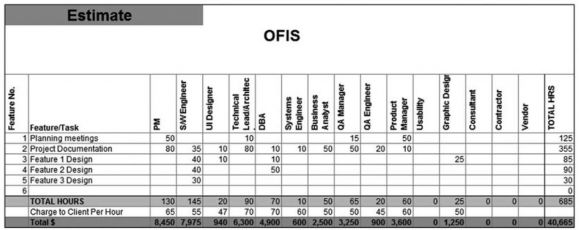






 More than ever, there is a demand for IT to deliver innovation. Your IBM i has been an essential part of your business operations for years. However, your organization may struggle to maintain the current system and implement new projects. The thousands of customers we've worked with and surveyed state that expectations regarding the digital footprint and vision of the company are not aligned with the current IT environment.
More than ever, there is a demand for IT to deliver innovation. Your IBM i has been an essential part of your business operations for years. However, your organization may struggle to maintain the current system and implement new projects. The thousands of customers we've worked with and surveyed state that expectations regarding the digital footprint and vision of the company are not aligned with the current IT environment. TRY the one package that solves all your document design and printing challenges on all your platforms. Produce bar code labels, electronic forms, ad hoc reports, and RFID tags – without programming! MarkMagic is the only document design and print solution that combines report writing, WYSIWYG label and forms design, and conditional printing in one integrated product. Make sure your data survives when catastrophe hits. Request your trial now! Request Now.
TRY the one package that solves all your document design and printing challenges on all your platforms. Produce bar code labels, electronic forms, ad hoc reports, and RFID tags – without programming! MarkMagic is the only document design and print solution that combines report writing, WYSIWYG label and forms design, and conditional printing in one integrated product. Make sure your data survives when catastrophe hits. Request your trial now! Request Now. Forms of ransomware has been around for over 30 years, and with more and more organizations suffering attacks each year, it continues to endure. What has made ransomware such a durable threat and what is the best way to combat it? In order to prevent ransomware, organizations must first understand how it works.
Forms of ransomware has been around for over 30 years, and with more and more organizations suffering attacks each year, it continues to endure. What has made ransomware such a durable threat and what is the best way to combat it? In order to prevent ransomware, organizations must first understand how it works. Disaster protection is vital to every business. Yet, it often consists of patched together procedures that are prone to error. From automatic backups to data encryption to media management, Robot automates the routine (yet often complex) tasks of iSeries backup and recovery, saving you time and money and making the process safer and more reliable. Automate your backups with the Robot Backup and Recovery Solution. Key features include:
Disaster protection is vital to every business. Yet, it often consists of patched together procedures that are prone to error. From automatic backups to data encryption to media management, Robot automates the routine (yet often complex) tasks of iSeries backup and recovery, saving you time and money and making the process safer and more reliable. Automate your backups with the Robot Backup and Recovery Solution. Key features include: Business users want new applications now. Market and regulatory pressures require faster application updates and delivery into production. Your IBM i developers may be approaching retirement, and you see no sure way to fill their positions with experienced developers. In addition, you may be caught between maintaining your existing applications and the uncertainty of moving to something new.
Business users want new applications now. Market and regulatory pressures require faster application updates and delivery into production. Your IBM i developers may be approaching retirement, and you see no sure way to fill their positions with experienced developers. In addition, you may be caught between maintaining your existing applications and the uncertainty of moving to something new. IT managers hoping to find new IBM i talent are discovering that the pool of experienced RPG programmers and operators or administrators with intimate knowledge of the operating system and the applications that run on it is small. This begs the question: How will you manage the platform that supports such a big part of your business? This guide offers strategies and software suggestions to help you plan IT staffing and resources and smooth the transition after your AS/400 talent retires. Read on to learn:
IT managers hoping to find new IBM i talent are discovering that the pool of experienced RPG programmers and operators or administrators with intimate knowledge of the operating system and the applications that run on it is small. This begs the question: How will you manage the platform that supports such a big part of your business? This guide offers strategies and software suggestions to help you plan IT staffing and resources and smooth the transition after your AS/400 talent retires. Read on to learn:
LATEST COMMENTS
MC Press Online