We don't need no education.
We don't need no thought control.
—Pink Floyd, The Wall
If you're at all familiar with what I write, you know I'm the Cramer of WDSC (that's Jim Cramer of Mad Money, not Cosmo Kramer, the nutball, although folks might argue). I'm vocal and opinionated, and I am not afraid to tell you what I think. I'm also very fond of this tool. Not only is it a great productivity enhancer for System i developers, not only does it provide a gateway to new technologies, but I think it's got a chance to help resuscitate the System i (more on that another day). But to do anything, the tools needs traction. It has to get into the hands of those who need it, and that requires a little work.
It requires a little work at the management level, because running WDSC is not cheap. You should have a 2 GHz processor. You should have 1 GB of RAM. You should have at the very least 1024x768 resolution, and a wide-screen monitor won't hurt. And here's the kicker: You should have the fastest disk drive money can buy. But these days, none of that is impossible, or even difficult, in my mind. But it's not free. So how do you convince management of the value?
Getting Ready for WDSC
First, let me outline of the costs of prepping a PC for WDSC. There are really two classes of PCs: desktops and laptops. As prices have dropped, it's become more common these days for companies to buy laptops for their employees. Laptops tend to be less configurable and have a different set of problems; I'll leave them until a little later in the article. Let's deal with the desktop PC first.
Desktops
A desktop can be either a true desktop that actually sits on your desk, or it can be a mini-tower or something similar that sits just under the desk. The form factor and location is probably less significant than the age of the box. If you have old PCs with either a slow processor or an extremely low limit on the amount of RAM that can be added, there really is little you can do to get these boat anchors updated. While fine for 5250 emulation, they're pretty unusable for other tasks. A few other PCs fall into this category: thin-client PCs with cheap operating systems, small form factor (SFF) PCs with really bad onboard graphics and no expansion slots, etc. However, most desktop PCs can be expanded to a reasonably working box. Typically, it will cost you about $50 to $100 for enough memory.
Monitors
The monitor is another issue. Until recently, getting a decent monitor meant either spending a boatload of dollars or getting a monitor the size (and weight) of a color TV. Now, though, for the first time, LCD monitors are nearly the same price as their CRT counterparts, and the price continues to drop. You can get a 19-inch LCD display for around $250. There is one big difference: CRT displays tend to have a much higher maximum resolution for the same size screen. For example, most 19-inch LCD displays have a maximum resolution of 1280x1024, whereas typical CRT displays max out at a much higher 1600x1200 or even higher. The absolute minimum to run WDSC is 1024x768, and I recommend at least 1280x1024. A 21-inch CRT can typically go up to 2048x1536, which is four times the recommended pixel count. Of course, if your eyes are getting a little weaker, that's a lot of pixels in a small space, and CRTs are not as bright or sharp as LCD displays.
The other thing I really like about LCDs is the availability of wide-format screens. I am writing this column on a 19"-wide screen monitor. It has 1680x1050 resolution, which lets me comfortably have two full pages of text, whether it's two pages of a brochure in Microsoft Publisher or one page in Word and a research browser in Google. Since WDSC can take advantage of whatever room you have, this amount of resolution makes it easy to have two full pages of source code side by side, and with a little judicious use of font sizes, I can get three panels up, showing about 70 columns each. With each panel showing 50 lines of code, that's a whole lot of source code at one go.
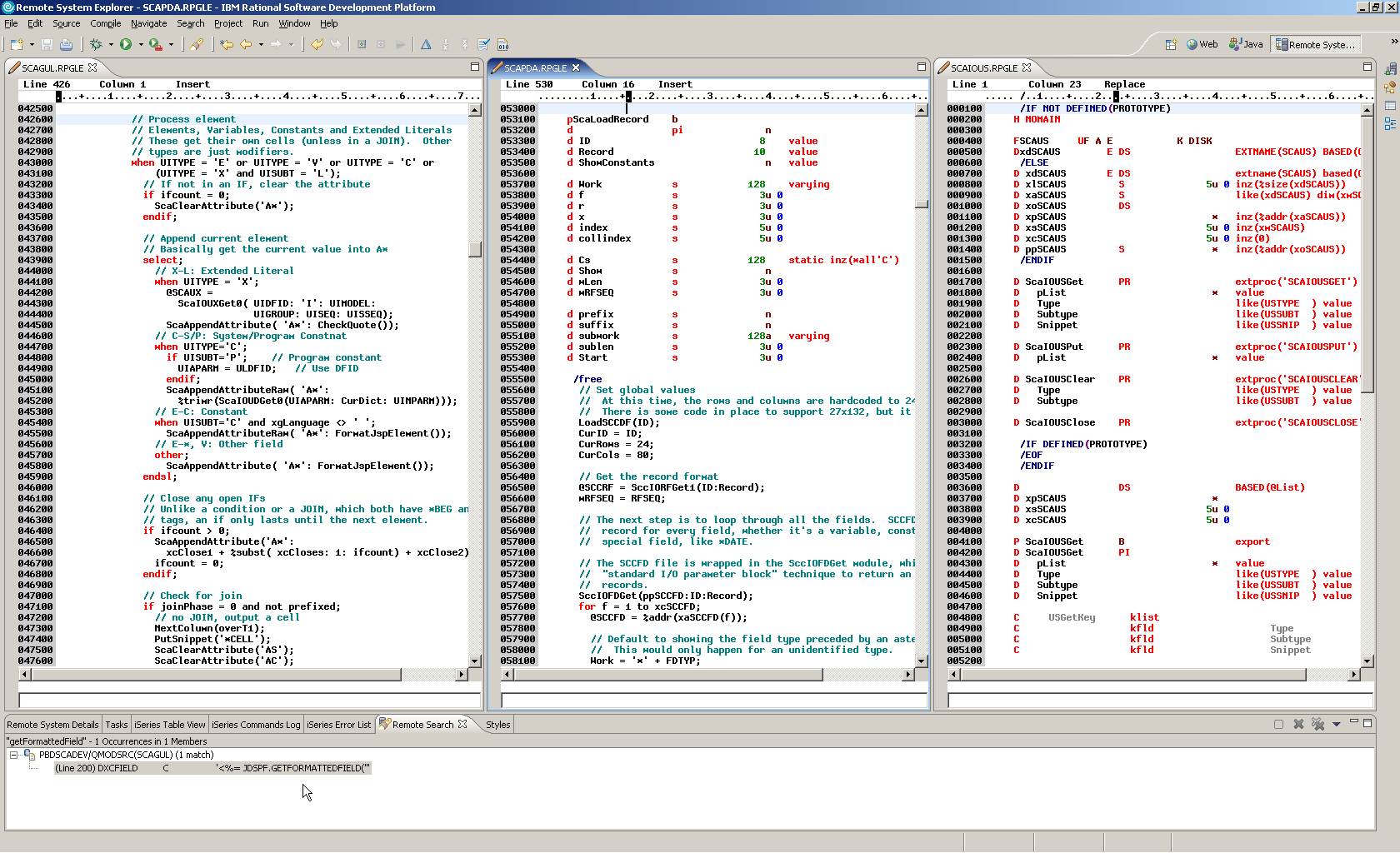
Figure 1: This is a 1680x1050-wide screen monitor showing about 150 lines of source code. (Click images to enlarge.)
Bottom line: Any 1280x1024 monitor is fine, but if you can afford it, WDSC is a good reason to go to a higher resolution and a sharper display for anywhere from $200 (for a nice 19" 1280x1024) to $300 (for a 1680x1050 screen).
Disk Drives
Then you have to decide on the disk drive. We don't have the time to go into the entire disk drive discussion, but I can highlight a few issues. The first is basic speed. A number of factors play into disk drive speed: spindle speed, transfer rate, cache size, and so on. Each parameter has more or less importance, depending on the application. But for WDSC, the factor that makes the most difference is spindle speed (measured in RPM). Cache size is a close second, but RPM is the easiest to address.
Today's desktop computers have five basic disk speeds: 4200 RPM, 5400 RPM, 7200 RPM, 10000 RPM, and 15000 RPM. The standard speed for desktops is 7200 RPM; the standard speed for laptops is 5400 RPM. For WDSC, the absolute minimum acceptable speed is 5400 RPM, and with that you will be able to work, but in general you may not be happy with the performance, especially on startup. 7200 RPM is the minimum I recommend for most users, and of course the faster the better.
Once you get past speed, the next issue is the SCSI vs. IDE question. The term IDE has been used for so long that I couldn't even remember what it stands for, but I looked it up. It stands for Integrated Drive Electronics, and because of that, IDE actually includes the newer Serial ATA (SATA) drives. All an IDE drive needs is an appropriate connector on the motherboard. For quite some time, motherboards have had standard IDE connectors (which are now called Parallel ATA, or PATA, to distinguish them from the newer SATA connectors). These days, most motherboards also support SATA drives, and for the few older ones that don't, you can get a PATA/SATA adapter for less than $100.
SCSI disks, on the other hand, (including the newer SAS, or Serially Attached SCSI drives) require dedicated controller cards. This actually makes sense, since SCSI drives are really designed more for 24x7 operation in server-class machines, typically in RAID configurations and with hot-swap capabilities. While you can also configure IDE drives for RAID and even hot-swap (particularly SATA), this is less of an issue for single-user desktops machines, so having an integrated controller on the drive makes sense in that class of computer.
Why do I bring this up? Because at this writing, the fastest SATA drives are 10000 RPM, while you can get SCSI drives at 15000 RPM. So based on my earlier statement that disk speed is everything in WDSC, you might be tempted to go to the SCSI drives to get that 50% additional spindle speed. Interestingly, though, in performance testing the 10 K SATA drives are equivalent to and in many cases better than the nominally faster 15 K SCSI drives. Add to this the fact that the SATA drives are significantly cheaper and don't require an additional adapter, and they're quite the deal. Here's the breakdown. Note that price per GB goes up with speed.
| Disk Drive Comparison | |||
| Disk Type | Size (GB) | Price (US$) | Cost/GB |
| 7200 RPM PATA | 160 | $80 | $0.50/GB |
| 10000 RPM SATA | 150 | $350 | $2.33/GB |
| 15000 RPM SCSI | 75 | $500 | $6.67/GB |
For a desktop, it's relatively easy to get a SATA drive for $350 and immediately jump to 10000 RPM performance. And even though it is much more expensive than the corresponding PATA drive, the performance improvement is very noticeable, especially on startup or other disk-intensive things (like initializing the WebSphere Test Environment). On the other hand, based on the benchmarks that show the performance of the drives to be about the same, the three-to-one price jump from SATA to SCSI (not to mention the cost of the SCSI controller) is probably not justified from a productivity standpoint.
So, to upgrade a desktop, you will probably need a few bucks for memory; let's say $50. An adequate monitor is another $200. So for $250, you have what I would call the "standard options" package. For a full-scale development upgrade that will function well in a Web development environment, I'd recommend the $300 wide-screen display and an additional $350 for the 10000 RPM SATA drive. All in all, you're looking at about $700 to turn a standard PC into a WDSC Web development tool.
Laptops
More companies these days are giving laptops to their employees. In general, these computers are slower than an equivalently priced desktop. In particular, a number of low-end machines sport 4200 RPM disk drives. These are quite frankly garbage. They're not good for much of anything, and unless you really cheap out, you usually can't even buy them today (although I've found that certain manufacturers, Sony and Toshiba in particular, do have a lot of laptops using 4200 RPM drives).
A 5400 RPM laptop is barely adequate for WDSC. Personally, I think the lowered performance and frustration of the drive reduces productivity enough that you should try to get a 7200 RPM drive if at all possible. For those laptops that support the drive, it's typically only about a $100 difference between the 5400 RPM and the 7200 RPM drive. For example, a Dell laptop with a 1.6 GHz Duo processor, 2 GB of RAM, and a 7200 RPM 100 GB drive lists at $1500. Not a bad price for a desktop replacement, although the base resolution of 1152x864 is barely adequate (for an additional $150, you can get 1920x1200 resolution, although in a 17" panel, that's actually a little too high).
Or you can pay around $150 and find a 100 GB, 7200 RPM laptop replacement drive. Be warned, though, that 7200 RPM drives generate more heat and consume more power than their smaller counterparts. On laptops that really sit on your lap, this can mean an uncomfortably warm computer with a shortened battery life.
Now for the Good News
I've given you the bad news. Basically, depending on your current situation, you will probably need to spend anywhere from $250 (less if you already have memory and nice monitors) to $700 per seat to upgrade your PC in order to run WDSC comfortably.
What do you get for that? Well, what I'm not going to do is to recount all the capabilities of WDSC as a server-side development tool for RPG (and all System i languages) and as a powerful and full-featured Web application development environment, complete with its own graphics tools and a fourth-generation programming language. I've written articles and books on those subjects over the years, and I'll be writing more as time goes on. Instead, I'd like to focus on something else that you should appreciate: education. WDSC is chock full of education, from help text to tutorials.
We Don't Need No Education
Well, actually we do need education. With today's multi-tiered architectures, we need education more than ever. But let's face it, education is getting harder to find. As attendance at many local user groups dwindles and the large technical conferences scramble to reinvent themselves, targeted education in our community is becoming harder and harder to find.
Sure, there are mailing lists and online articles and even some technical books, but the market for mass-consumer printed or published technical material has seen its heyday, at least for the more niche technologies such as the System i and even to a lesser degree WebSphere. Sure, you can find seven variants of Visual Basic for Dummies, but Teach Yourself Free-Form RPG in 48 Hours isn't exactly a chart-topping title.
So how do you get education? Management is less and less willing to pony up for a four-day event. You can buy books, but there aren't a lot of us writing them, because frankly they're pretty hard to write. I've written two, and I've now got gray hair! You can go online, but what you get online is sometimes worth about as much as you pay for it. Please note: I am not disparaging the online forums, especially established ones like midrange.com, or MC Press Online's own forums, or even those of some of the other publications. But even the best online sources can get things wrong, and of course other smaller or less midrange-centric outlets are less likely to have a good understanding of the issues that surround System i. The folks on the Apache forums may, for example, be absolute experts at Apache, yet at the same time know next to nothing about the intricacies of the System i's powered-by-Apache HTTP server.
Trying to get management to pay for onsite education is even more difficult. Yes, it's the best type of education you can buy if I do say so myself. (And of course I do, because I provide those services.) But to be honest, there really aren't many of us who do that sort of training for a living: Jon Paris, Susan Gantner, Bob Cozzi—those are probably some of the most well-known names. Other folks do some education as well, but it's not always easy to find someone who has a good understanding of all of the tools and technologies you'll need in your next project (often because you don't yourself quite know which tools and techniques you'll need!).
What's the Alternative?
Which brings me, finally, to WDSC and its marvelous educational aspects. I would love to take several hours to walk you through all the great stuff. Instead, I can only scratch the surface. But let me show you what is there. You can start right at the Welcome screen and work your way in.

Figure 2: Here's the Welcome page, getting ready to click on the Overview.
Just starting at the overview as in Figure 2, you'll immediately see the variety of information available.
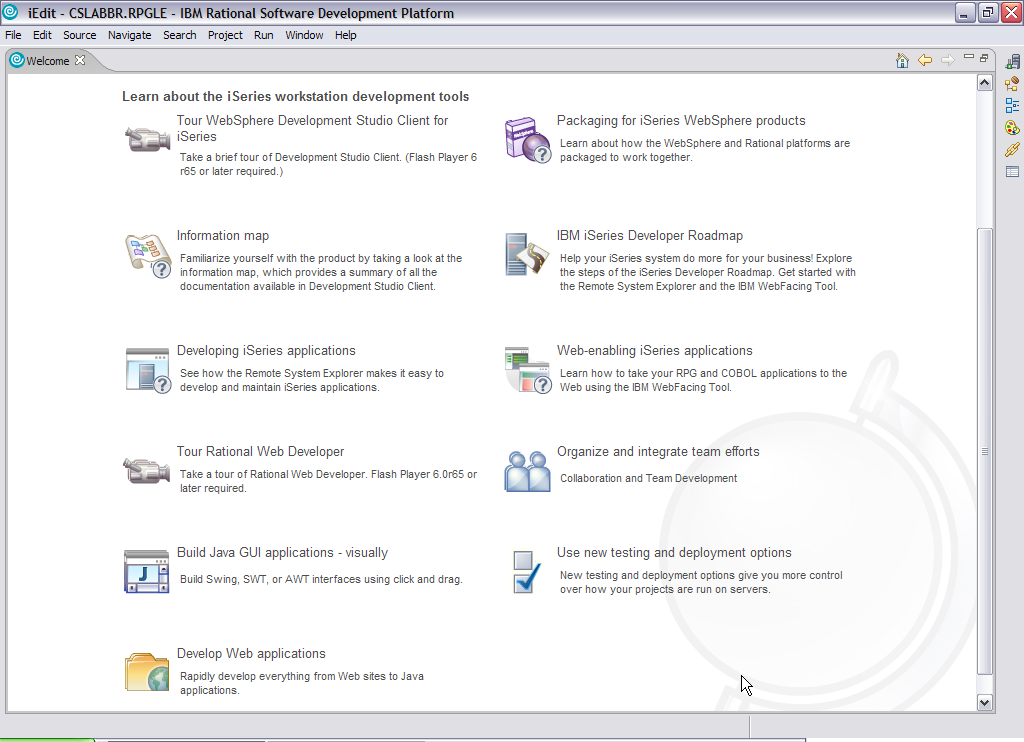
Figure 3: The Overview page has nearly a dozen subcategories to choose from.
Selecting the Information Map from the Overview page brings you to the following page:
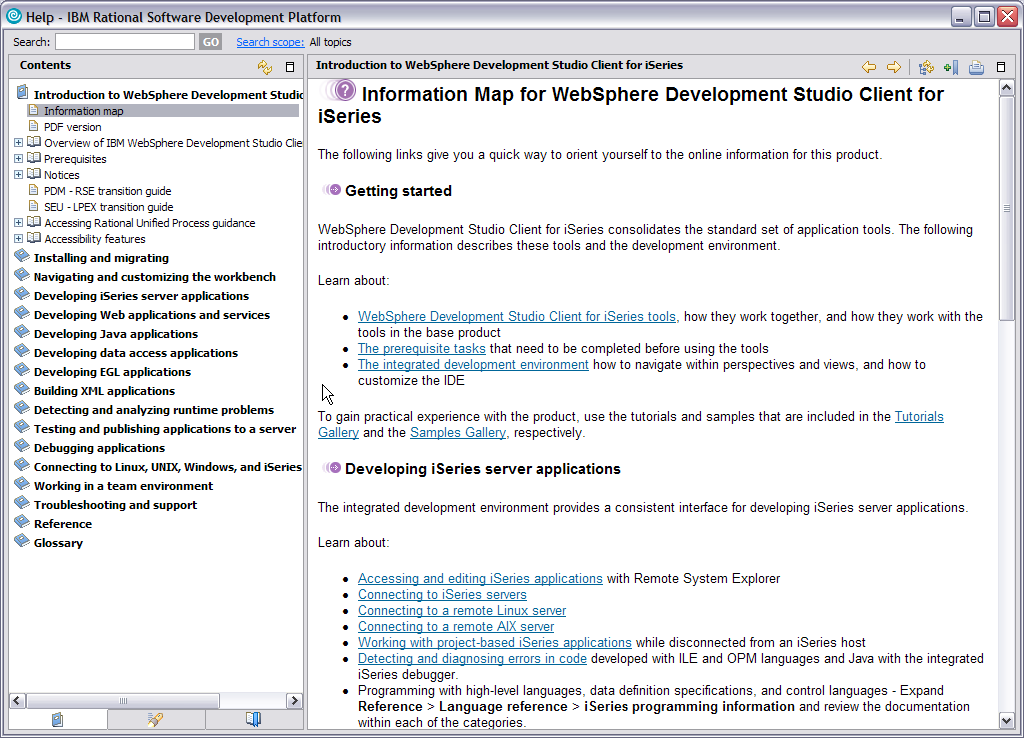
Figure 4: This is a map of all the documentation in the tool.
A new browser is fired up, which contains an "Infocenter-like" interface that allows you to drill into whatever area of documentation most interests you. For example, near the bottom you'll see the Reference option. Drilling into that gets you to online manuals of all System i languages. Very handy.
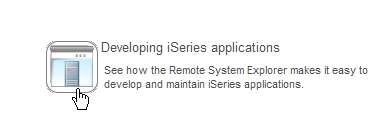
Figure 5: Different icons link to other areas in the manual.
The various icons take you to other parts of the documentation, such as the section on developing iSeries (System i) applications:
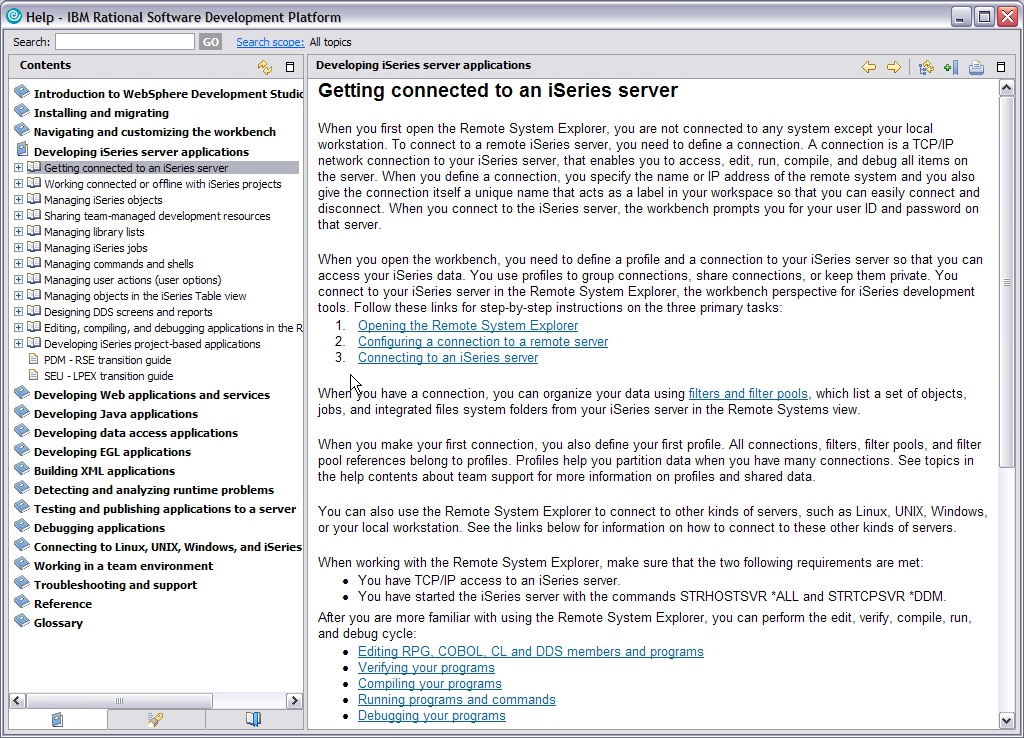
Figure 6: This part contains everything you need to know about creating System i applications.
Each section has its own subsections. The Tutorials Gallery is a particularly powerful section.
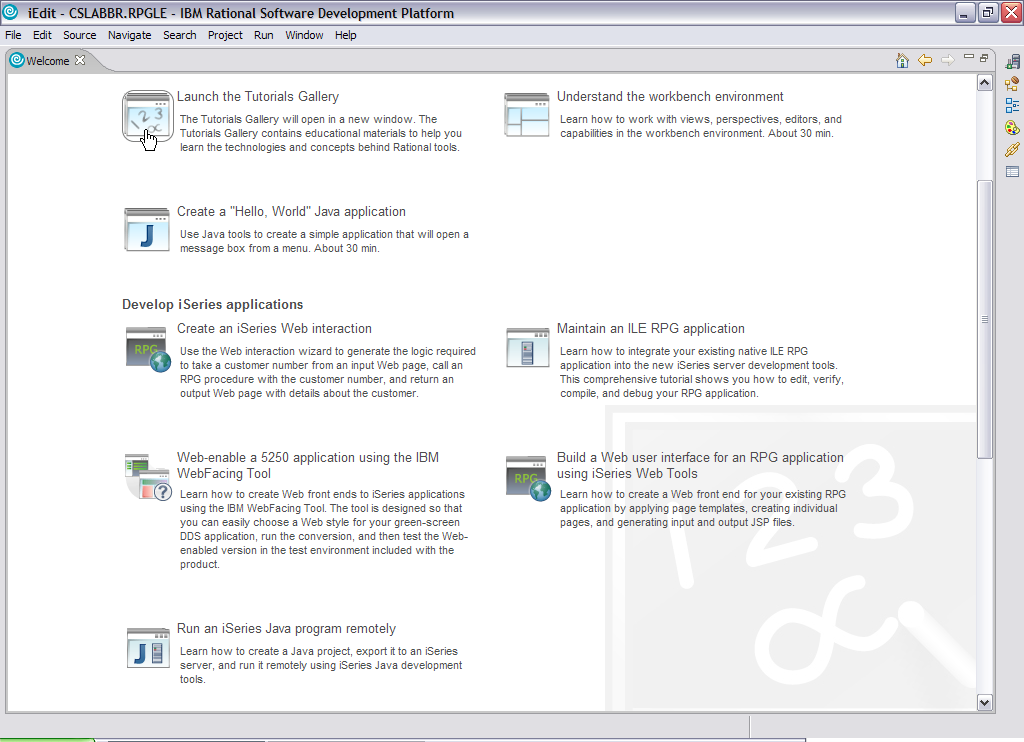
Figure 7: Tutorials get a lot of attention in WDSC.
You can choose from a number of specific tutorials, or you can just go to the Tutorials Gallery.
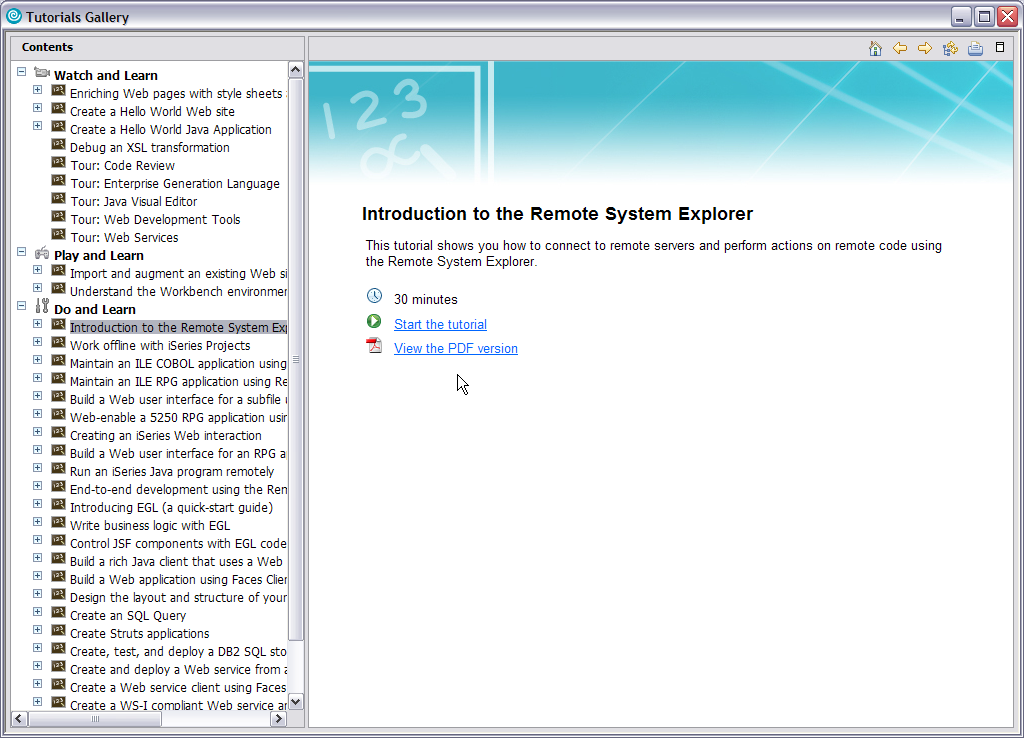
Figure 8: Fully expanded, the Tutorials Gallery demonstrates the full breadth of the WDSC tool.
Each tutorial has an online version (with an estimated time to completion) as well as a PDF version for those who prefer the paper-based approach. The tutorials range from basic introductory material on how to use the workbench to advanced technologies such as creating Web services from RPG programs. Very powerful information.
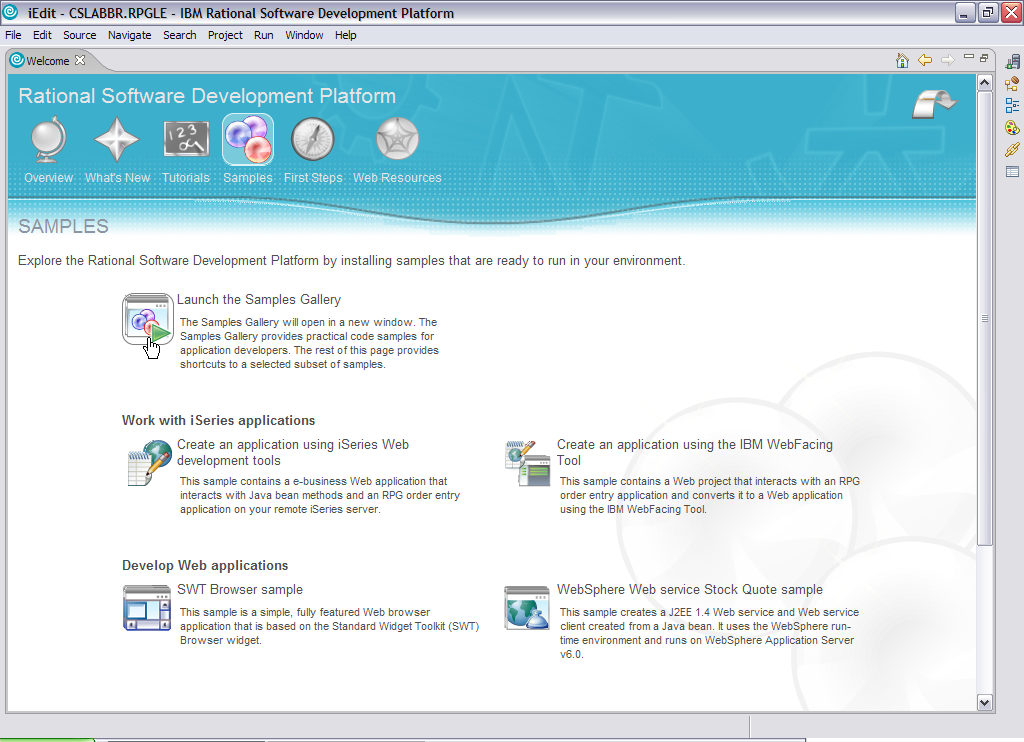
Figure 9: The Samples Gallery continues the documentation.
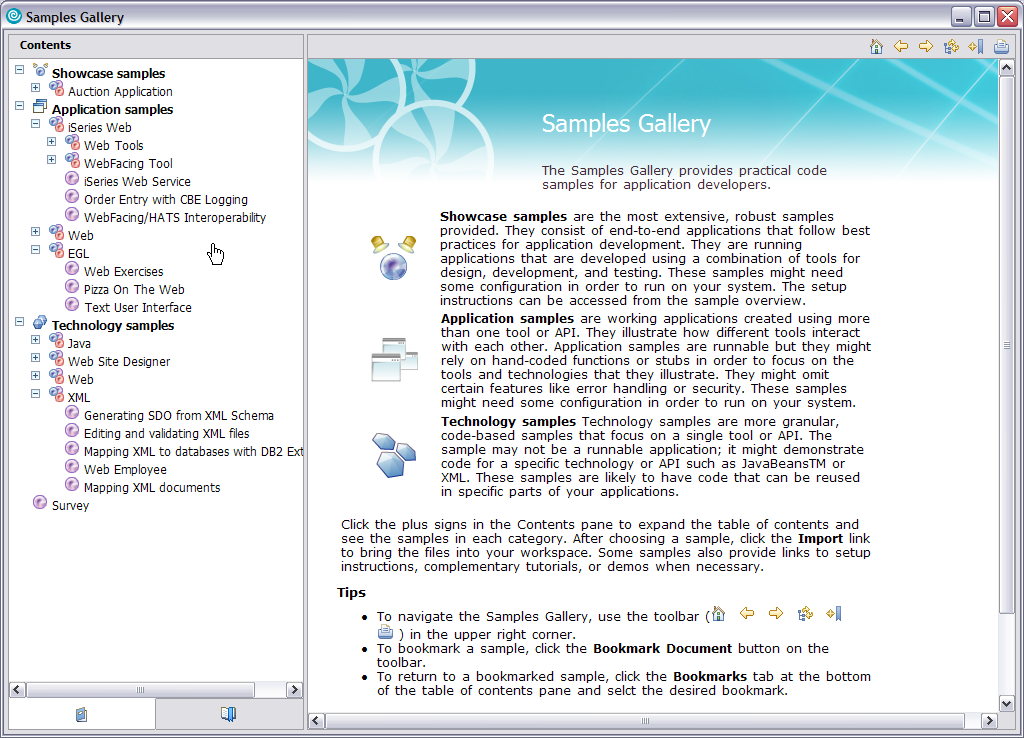
Figure 10: The Samples Gallery contains more samples than you'll ever get time to run.
The Samples Gallery is just as powerful. There are Application Samples and Technology Samples, roughly "what" and "how" examples, as well as the Auction Application, which is intended to showcase a number of technologies. There is also a Web reference page, which guides you to (and through) the wealth of information that is available but often difficult to find on the IBM Web site. The WDSC help system is valuable just as a quick entry into the labyrinthine corridors of IBM's Infocenter.
So, Is WDSC Worth the Expense?
Honestly, I can't understand how it wouldn't be. I'm pretty biased, but just this short article showing the amount of information you get for about $50 has to be impressive. And that's if you're not even doing any Web development. If you are doing Web development and you have to spend the $250 or even the $700 per seat, what could be a better side benefit than all of this educational material? And all I've done is basically show you the intro pages to these areas!
So, in this day and age when you are expected to learn more on your own, it seems that one of the best things you can do is get as much education as you can, and WDSC is a great place to find it.
Joe Pluta is the founder and chief architect of Pluta Brothers Design, Inc. and has been extending the IBM midrange since the days of the IBM System/3. Joe uses WebSphere extensively, especially as the base for PSC/400, the only product that can move your legacy systems to the Web using simple green-screen commands. He has written several books, including E-Deployment: The Fastest Path to the Web, Eclipse: Step by Step, and WDSC: Step by Step. Joe performs onsite mentoring and speaks at user groups around the country. You can reach him at


























 More than ever, there is a demand for IT to deliver innovation. Your IBM i has been an essential part of your business operations for years. However, your organization may struggle to maintain the current system and implement new projects. The thousands of customers we've worked with and surveyed state that expectations regarding the digital footprint and vision of the company are not aligned with the current IT environment.
More than ever, there is a demand for IT to deliver innovation. Your IBM i has been an essential part of your business operations for years. However, your organization may struggle to maintain the current system and implement new projects. The thousands of customers we've worked with and surveyed state that expectations regarding the digital footprint and vision of the company are not aligned with the current IT environment. TRY the one package that solves all your document design and printing challenges on all your platforms. Produce bar code labels, electronic forms, ad hoc reports, and RFID tags – without programming! MarkMagic is the only document design and print solution that combines report writing, WYSIWYG label and forms design, and conditional printing in one integrated product. Make sure your data survives when catastrophe hits. Request your trial now! Request Now.
TRY the one package that solves all your document design and printing challenges on all your platforms. Produce bar code labels, electronic forms, ad hoc reports, and RFID tags – without programming! MarkMagic is the only document design and print solution that combines report writing, WYSIWYG label and forms design, and conditional printing in one integrated product. Make sure your data survives when catastrophe hits. Request your trial now! Request Now. Forms of ransomware has been around for over 30 years, and with more and more organizations suffering attacks each year, it continues to endure. What has made ransomware such a durable threat and what is the best way to combat it? In order to prevent ransomware, organizations must first understand how it works.
Forms of ransomware has been around for over 30 years, and with more and more organizations suffering attacks each year, it continues to endure. What has made ransomware such a durable threat and what is the best way to combat it? In order to prevent ransomware, organizations must first understand how it works. Disaster protection is vital to every business. Yet, it often consists of patched together procedures that are prone to error. From automatic backups to data encryption to media management, Robot automates the routine (yet often complex) tasks of iSeries backup and recovery, saving you time and money and making the process safer and more reliable. Automate your backups with the Robot Backup and Recovery Solution. Key features include:
Disaster protection is vital to every business. Yet, it often consists of patched together procedures that are prone to error. From automatic backups to data encryption to media management, Robot automates the routine (yet often complex) tasks of iSeries backup and recovery, saving you time and money and making the process safer and more reliable. Automate your backups with the Robot Backup and Recovery Solution. Key features include: Business users want new applications now. Market and regulatory pressures require faster application updates and delivery into production. Your IBM i developers may be approaching retirement, and you see no sure way to fill their positions with experienced developers. In addition, you may be caught between maintaining your existing applications and the uncertainty of moving to something new.
Business users want new applications now. Market and regulatory pressures require faster application updates and delivery into production. Your IBM i developers may be approaching retirement, and you see no sure way to fill their positions with experienced developers. In addition, you may be caught between maintaining your existing applications and the uncertainty of moving to something new. IT managers hoping to find new IBM i talent are discovering that the pool of experienced RPG programmers and operators or administrators with intimate knowledge of the operating system and the applications that run on it is small. This begs the question: How will you manage the platform that supports such a big part of your business? This guide offers strategies and software suggestions to help you plan IT staffing and resources and smooth the transition after your AS/400 talent retires. Read on to learn:
IT managers hoping to find new IBM i talent are discovering that the pool of experienced RPG programmers and operators or administrators with intimate knowledge of the operating system and the applications that run on it is small. This begs the question: How will you manage the platform that supports such a big part of your business? This guide offers strategies and software suggestions to help you plan IT staffing and resources and smooth the transition after your AS/400 talent retires. Read on to learn:
LATEST COMMENTS
MC Press Online